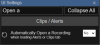I've been using BI for over a year and have it fine-tuned to alert to persons with CodeProject AI. Great. Now I wonder if it would be possible to set up separate alerts for say dogs or birds (for bird watchers, for example with a camera on a bird feeder) such that these alerts go to separate notifications, routed to different place, than the person alerts. If you will, a security alert (for persons) and a hobby alert (for birds). And then send the latest confirmed bird (or dog) alert to a separate web address such that one could just have a way to view the latest bird (or dog) alert video. Ideally imagine an application: "where are the dogs?"... the latest alert confirmed with dogs in the image would be available to be viewed on a "where are the dogs" website.
Thanks!
Thanks!