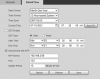This came up in another thread and I figured it deserved its own as it sounds like a few people have the same issue. I have a 2231 from @EMPIRETECANDY that won't keep time accurately. When I first set it up back in 2019, I had it set to use the BI PC as the NTP server and the CST time zone. All was well. Some time ago (I can't remember anymore but sometime last year) I set all my cameras to use my pfSense router as the NTP server so that everything would be consistent across my network. This worked great for some time until one of my 2231 cameras started showing the time as one hour early. Initially I thought it was a DST issue but confirmed those settings were correct. Occasionally I would find the camera reverted back to my BI machine's IP address, and when that happens it can have a wildly incorrect date/time.
Thanks to @wittaj I am using a workaround of changing the timezone to Eastern just to have it correct, but I'm not sure that will hold if the IP address reverts again. I will have to do a factory default and see if that clears whatever the glitch is. Tagging @smiticans and @Flintstone61 as they made mention in the other thread Break-in Thread
I'd be curious how many have this issue and if it is exclusively a 2231 problem. Otherwise these have been excellent cameras!!!
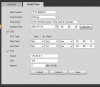
Thanks to @wittaj I am using a workaround of changing the timezone to Eastern just to have it correct, but I'm not sure that will hold if the IP address reverts again. I will have to do a factory default and see if that clears whatever the glitch is. Tagging @smiticans and @Flintstone61 as they made mention in the other thread Break-in Thread
I'd be curious how many have this issue and if it is exclusively a 2231 problem. Otherwise these have been excellent cameras!!!
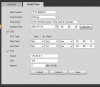
Code:
Device Type IPC-HDW2231R-ZS
System Version V2.800.0000008.0.R, Build Date: 2019-06-19
WEB Version V3.2.1.749079
ONVIF Version 16.12(V2.4.3.651299)