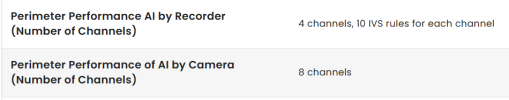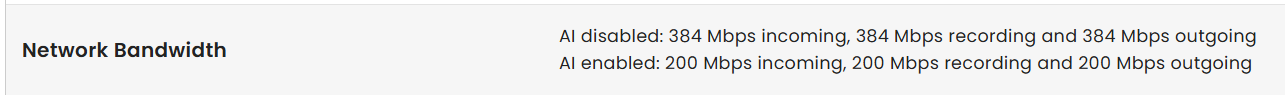I am chatting with Andy with Empire Tech to possibly upgrade my NVR (Lite series), so it can do some AI capable things like SMD+ which I can't do on my Cameras other than basic Intrusion/Trip Wire and was wondering what are people using lately ? Is WizSense (I assume what Andy sells) enough for home usage and basic AI modes ? I noticed WizMind Series are not in the US yet (are those banned ?) -- Also is there a comparison chart between WizSense, WizMind and AcuPick ?
I thought hard about setting up a Blue Iris or Frigate but I didn't want to setup yet another PC or VM in Unraid, and I like NVRs as a whole as they are generally low powered and I do like the WebUI, DMSS/SmartPSS Lite & P2P option... I know about Tailscale/Zerotier/VPS+Wireguard options but prefer that since I am behind CGNAT and it's easy to let my parents check out my cameras w/o doing tech support for them.
Thanks in advance for any suggestions.
I thought hard about setting up a Blue Iris or Frigate but I didn't want to setup yet another PC or VM in Unraid, and I like NVRs as a whole as they are generally low powered and I do like the WebUI, DMSS/SmartPSS Lite & P2P option... I know about Tailscale/Zerotier/VPS+Wireguard options but prefer that since I am behind CGNAT and it's easy to let my parents check out my cameras w/o doing tech support for them.
Thanks in advance for any suggestions.