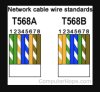I recently upgraded my system with Andy.
It's just four cameras now with a Loryta NVR4108P-4KL 8 Channel Smart 1U 1HDD 8PoE Network Video Recorder. The two cams mounted on my home are working fine. The two on the external garage have issues. Cam3 doesn't work at all. Other cams connected to that line haven't worked, either. During last night's snowstorm, I did see that the IR was one (from another cam). The alley camera, Cam4, which is the EmpireTech IPC-T5442T-ZE, is the real mystery to me. When it gets dark, it often flickers color and BW, and then I lose connection. Sometimes it will go on at night for a little bit (like if the motion light kicks on), then goes off again. No feed. For some reason, it's only clocking at 10mbs, while the ones on the house are 100mbs. I'm using the old cable that existed, but have replaced the connections multiple times. They are running underground. I'd say the line to the alley is about 60' with an extra 10-20' extra. I've just set things up on the NVR because I want to keep it simple. I use Apple/IOS, and didn't want to overcomplicate things with the setup. Yet, here I am!
Any help is appreciated. Thanks.
It's just four cameras now with a Loryta NVR4108P-4KL 8 Channel Smart 1U 1HDD 8PoE Network Video Recorder. The two cams mounted on my home are working fine. The two on the external garage have issues. Cam3 doesn't work at all. Other cams connected to that line haven't worked, either. During last night's snowstorm, I did see that the IR was one (from another cam). The alley camera, Cam4, which is the EmpireTech IPC-T5442T-ZE, is the real mystery to me. When it gets dark, it often flickers color and BW, and then I lose connection. Sometimes it will go on at night for a little bit (like if the motion light kicks on), then goes off again. No feed. For some reason, it's only clocking at 10mbs, while the ones on the house are 100mbs. I'm using the old cable that existed, but have replaced the connections multiple times. They are running underground. I'd say the line to the alley is about 60' with an extra 10-20' extra. I've just set things up on the NVR because I want to keep it simple. I use Apple/IOS, and didn't want to overcomplicate things with the setup. Yet, here I am!
Any help is appreciated. Thanks.