- Dec 5, 2016
- 2,979
- 3,179
IPC-HDW5631R-ZE
IPC-HDW5631R-ZE,IPC-HDW5631R-Z,IPC-HDW5631R,IPC-HDW5631
Specs:
Eco-savvy 3.0 ePoE Series (see bottom of post for ePoE description)
6 Megapixel
1/2.9” 6Megapixel progressive scan STARVIS™ CMOS
20fps@6M(3072×2048), 25/30fps@4M(2688×1520)
2.7mm ~13.5mm motorized lens
Built-in Mic
microSD card support (internal, requires opening camera)
IP67
My Perspective:
As a very happy Starlight 5231 varifocal turret owner, I understand enough about it to know that its fewer megapixels (2MP) combined with the STARVIS image sensor results in some amazing low-light abilities. But I've always been curious how a camera with more megapixels and a STARVIS image sensor would compare...
Looking at Dahua's EcoSavvy 3.0 lineup today (2017-09-29), there don't appear to be any 3MP or 4MP models that use a STARVIS image sensor. This 6MP model appears to be the next MP step up from the 2MP Starlight models. Remember that this camera is not a Starlight model!
To show this comparison, I will do as many side-by-side pictures (5631 and 5231) as I can. The camera video and recording settings are default. I'm using regular PoE to power both cameras -- I don't have the equipment to test the 5631's ePoE features.
I'm not an IP camera guru. If you notice any mistakes that I've made in this thread, please let me know!
Couple of things interesting to me:
Firmware Version:
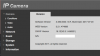
I didn’t go through this firmware version with a fine-tooth comb, but a few things jumped out at me:
The ePoE technology of Dahua, designed internally, adopts advanced 2D-PAM3 coding modulaton from physical layer, and realizes full duplex transmission over 800 meters at the speed of 10Mbps, or 300 meters at the speed of 100Mbps via Cat 5 or coaxial cable media. Besides, it supports PoE and PoC power supply technology which has greatly simplifed constructon and wiring. Dahua ePoE technology ofer a new way to accomplish long distance transmission between IP camera and network switch. It allows more fexible surveillance system design, improves reliability and saves constructon and wiring cost.
Camera Source:
Andy from Empire Technology (@EMPIRETECANDY) provided this camera in exchange for a fair and unbiased review.
Unboxing Pictures:
Label:

Also in the box:


Camera and mount:


Ethernet and External Power:

5631 with IR lights enabled:

IPC-HDW5631R-ZE,IPC-HDW5631R-Z,IPC-HDW5631R,IPC-HDW5631
Specs:
Eco-savvy 3.0 ePoE Series (see bottom of post for ePoE description)
6 Megapixel
1/2.9” 6Megapixel progressive scan STARVIS™ CMOS
20fps@6M(3072×2048), 25/30fps@4M(2688×1520)
2.7mm ~13.5mm motorized lens
Built-in Mic
microSD card support (internal, requires opening camera)
IP67
My Perspective:
As a very happy Starlight 5231 varifocal turret owner, I understand enough about it to know that its fewer megapixels (2MP) combined with the STARVIS image sensor results in some amazing low-light abilities. But I've always been curious how a camera with more megapixels and a STARVIS image sensor would compare...
Looking at Dahua's EcoSavvy 3.0 lineup today (2017-09-29), there don't appear to be any 3MP or 4MP models that use a STARVIS image sensor. This 6MP model appears to be the next MP step up from the 2MP Starlight models. Remember that this camera is not a Starlight model!
To show this comparison, I will do as many side-by-side pictures (5631 and 5231) as I can. The camera video and recording settings are default. I'm using regular PoE to power both cameras -- I don't have the equipment to test the 5631's ePoE features.
I'm not an IP camera guru. If you notice any mistakes that I've made in this thread, please let me know!
Couple of things interesting to me:
- Camera and mount are both metal, like the Starlight 5231 turret. It also uses the same type of locking screw.
- This is not a Starlight model, but it does use a Sony STARVIS image sensor (1/2.9”).
- Unlike with Eco-savvy 2MP/4MP/8MP models, there isn’t a non-ePoE 6MP model to compare to.
- For corridor mode (physically rotating the camera 90’F to get a tall/narrow image, useful when recording hallways/doorways/etc), you have to reduce the resolution to 4MP (2688*1520) if you want the camera to correct the image rotation.
- When I tried to swap just the camera part with an already mounted 5231 turret camera, I couldn’t get the dome to clip until I swapped out the pedestal (the metal ring with the three screw holes ). The three screw holes for the 5631 pedestal are in the same locations as the screw holes for the 5231 pedestal, so that was an easy swap — no drilling new holes required.. The dome enclosure has the same part number as the 5231, and I had no problem interchanging them between the two camera models.
- We using the WebUI to zoom in/out, the scale is 0-2390 (compared to the 5231's 0-700).
Firmware Version:
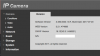
I didn’t go through this firmware version with a fine-tooth comb, but a few things jumped out at me:
- There is now an option to enable SSH.
- There is now an option to choose authentication type (digest/basic/none). This should help folks whose scripts stopped authenticating when Dahua switched auth from basic to digest.
- There is now an option to manage the separate ONVIF user accounts (and their passwords). This should help folks whose cameras somehow got the ONVIF admin password out of sync with the regular ‘admin’ account, causing issues with tools that use ONVIF (like Blue Iris, when it scans for camera capabilities).
The ePoE technology of Dahua, designed internally, adopts advanced 2D-PAM3 coding modulaton from physical layer, and realizes full duplex transmission over 800 meters at the speed of 10Mbps, or 300 meters at the speed of 100Mbps via Cat 5 or coaxial cable media. Besides, it supports PoE and PoC power supply technology which has greatly simplifed constructon and wiring. Dahua ePoE technology ofer a new way to accomplish long distance transmission between IP camera and network switch. It allows more fexible surveillance system design, improves reliability and saves constructon and wiring cost.
Camera Source:
Andy from Empire Technology (@EMPIRETECANDY) provided this camera in exchange for a fair and unbiased review.
Unboxing Pictures:
Label:

Also in the box:


Camera and mount:


Ethernet and External Power:

5631 with IR lights enabled:

Last edited:




















