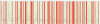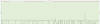I recently purchased a HDW2431T-ZS-S2 to be added into a collection of 40+ network cameras. All cameras appear on our DHI-NVR5464-16P-4KS2 and work as intended.
The maximum incoming bandwidth is 320mbps and the NVR itself says that there is around 240-260mbps remaining. This new camera however seems to be quite problematic…
I have:
– Changed my Mac IP to comply with default camera address to reconfigure camera to normal network address
– Changed the default password
– Added it to NVR whilst being plugged into and powered by a POE switch
With all of these done I am experiencing frequent (99% of the time) feed drop outs on both main and sub stream. The NVR log posts Network Disconnect, Log Out, Log In frequently.
I have tried it on multiple POE switches and even found a 12V connector and powered it via that + a different switch which isn’t POE.
… to draw some form of similarity to the situation I had purchased a Hikvision 6mp turret and the same exact thing is happening.
The Dahua has been added as a Private cam like the rest of the Dahua’s and the Hikvision was on ONVIF.
Any help is greatly appreciated.
The maximum incoming bandwidth is 320mbps and the NVR itself says that there is around 240-260mbps remaining. This new camera however seems to be quite problematic…
I have:
– Changed my Mac IP to comply with default camera address to reconfigure camera to normal network address
– Changed the default password
– Added it to NVR whilst being plugged into and powered by a POE switch
With all of these done I am experiencing frequent (99% of the time) feed drop outs on both main and sub stream. The NVR log posts Network Disconnect, Log Out, Log In frequently.
I have tried it on multiple POE switches and even found a 12V connector and powered it via that + a different switch which isn’t POE.
… to draw some form of similarity to the situation I had purchased a Hikvision 6mp turret and the same exact thing is happening.
The Dahua has been added as a Private cam like the rest of the Dahua’s and the Hikvision was on ONVIF.
Any help is greatly appreciated.