Hi everyone. This time I would like to present you a review of Dahua HDW5831R-ZE. This is my second security camera. The first one is HDW4231EM-AS the review of which can be found here. I purchased HDW4231EM-AS from official Polish reseller while the second one was bought directly from Andy, from China. I will highlight all pros and cons I observed during two weeks of playing with it.
PACKAGE AND BUILD QUALITY
The delivery took about 2 weeks from China to Poland. There was no branded box as in case of first camera, but that was quite obvious

Inside the box there was the camera, mounting screws, plastic parts for securing the plugs, CD with firmware, short manual and a sticker to match the holes for mounting. There was however no power supply. Luckily I had an original one from HDW4231EM-AS, as I exchanged it with 12V UPS, that keeps the camera working for over 3 hours if there is some power shortage.
After unpacking I disassembled the camera to put the microSD card inside. This time it was much easier, because I had to unscrew only the main housing. In case of HDW4231EM-AS I also had to remove the circuit board to get to the microSD slot.

This was also a good moment to wipe out some dirt from the front lens. I also noticed minor scratches on the front side glass and plastic, but these have no effect on camera functioning.

The wrench for unlocking the camera is a bit different from my previous one. It is a bit more bulky and didn't fit the screw that well, but eventually all went smoothly.

There are two IR LEDs above and below camera window, hidden behind black plastic. These are separated from the lens, so there should be no IR reflections during night. Overall the housing is identical to my HDW4231EM-AS turret which is all metal and very sturdy. The mounting is based on 3 screws as opposed to 4 screws in HDW4231EM-AS.
WEB INTERFACE
As to the web interface, it is identical to HDW4231EM-AS with exception to Dahua logo, which is replaced everywhere with "IP CAMERA" title.

There are of course some additional features like zoom and autofocus, but this is dictated by functions available in camera. As soon as I logged to the camera, I've uploaded a new firmware (v2-622-0000000-18-r) provided by Andy in recent post. There were no changes with one exception. A new SSA option appeared in Backlight panel, which I thought was restricted only to Dahua’s Ultra series.
It is worth mentioning, that HDW5831R-ZE sensor performance should be the same as in HDW5631R-ZE. That’s because they both have same pixel density. HDW5831R-ZE uses Sony’s IMX274 (see specification) while HDW5631R-ZE Sony’s IMX326 (see specification). Both sensors are Starvis and have exactly same specs. The only difference is that IMX326 has cut off sides giving a 3:2 aspect ratio image instead of 16:9. So assuming both cameras have same lenses with identical focal length, the spatial resolution will be identical, only HDW5631R-ZE will have significantly narrower horizontal field of view and slightly narrower vertical FOV.
DAYTIME IMAGE
At daytime the camera shines. There is really huge amount of detail it delivers.

There is however one thing I dislike. The amount of available bitrate. Dahua limits it to 10mbit/s, same as in case of fullHD. And while with fullHD it is totally enough, UHD is 4 times bigger. Such bitrate is simply not able to cope with that big image, and all details. Hikvision is limiting bitrate to 16mbit/s and that makes a difference. Surely, higher bitrate eats more space from hard drive/memory card, but if you multiply the resolution by 4, don’t expect to keep the same bitrate and get same coding quality. When I watch the video material, I clearly see that in some places the codec is not able to keep up with amount of detail. Especially, when there is some movement. Having 16mbit/s would be nice. Nobody is forced to use it. But it would be nice to have such option. There is also h265 available, however I was not able to use it with any software on Windows. Even Dahuas own SmartPSS Player is unable to play it. I’ve been already working with h265 from other sources, and it worked. But in case of Dahuas DAV files, I can’t watch or recompress them. So at this moment, h265 is totally useless for me.
GAIN / NIGHTTIME IMAGE
The first thing I did, was assessing ISO sensitivity of the sensor while going through the GAIN scale. As in previous review, I used Canon 6D DSLR for comparison. I put both cameras in totally dark room with only a faint 0.3W LED lamp turned on. The HDW5831R-ZE was zoomed all the way out, to get f1.4 lens brightness. On DSLR I also used Sigma 35mm f1.4 lens. Then I compared images. Here is the result. It is not super precise, but it can give you an overall idea of sensor’s behavior.

I was little surprised to find out, the HDW5831R-ZE gets brighter image than HDW4231EM-AS at maximum GAIN. In fact, due to 1 stop brighter lens, they equalize already somewhere around GAIN 50. The ISO diagram for HDW5831R-ZE is steeper and starts at ISO25 but they both end somewhere around ISO20000.
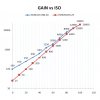
After ISO assessment, I took the camera outside to compare it directly to HDW4231EM-AS.

As supposed, the brightness equalize approximately at GAIN 50. Than HDW5831R-ZE’s image becomes brighter, reaching finally ISO20000. It all sounds great, but there is one catch. Due to much smaller pixel size – 1.62um vs 2.9um – the resulting image from HDW5831R-ZE quickly becomes extremely noisy. Noise reduction is doing its best to remove grain, but the higher we go in GAIN, the more detail we lose. As you can already see from ISO assessment, power plug visible on images becomes significantly blurry from GAIN 70 up. Higher amplification might be good only for global situation assessment if there is really dark. Even GAIN 60 is already quite noisy, while HDW4231EM-AS stays clear until GAIN 80. On the other hand, in case of UHD camera, we’ve got 4 times the resolution of fullHD. I was curious, what would be the result of scaling the image down to fullHD and adding some sharpening. Here is what it looks like.

It turns out, that an 8 megapixel camera can reach the detail level of 2 megapixel starlight even at GAIN 85, which – together with f1.4 lens - gives equal brightness as HDW4231EM-AS set at GAIN 100. The noise level is much higher on UHD camera, but after resizing, it becomes less distractive.
Only after finishing all tests and relocating the camera to its new destination, I came to the idea of using its internal algorithm to resize video with available video formats, and check how it looks. So here is the result, but with no direct comparison to HDW4231EM-AS, as it would be extremely hard for me to dismount any of the cams.

FullHD resolution looks like a joke. It is totally deprived of detail and destroyed. Out of all available resolutions 2560x1440 looks best. The noise level clearly drops and there is still lot of detail. Also additionally we get 25fps and still 10mbit/s Unfortunately video settings have no schedule for night and day. I would be happy to have such option only for nighttime.
Unfortunately video settings have no schedule for night and day. I would be happy to have such option only for nighttime.
Anyway I have to admit, the fullHD camera is just more pleasing to watch, out of the box at night. So please don’t get me wrong. You can squeeze out similar detail level out of HDW5831R-ZE, but it requires either lossless recompressing, resizing and sharpening in separate software or video format modification. And that’s cumbersome. Static images will look very similar. But when something is moving, like a passing car, the noise is still more visible on HDW5831R-ZE whatsoever.

WDR
WDR function works perfectly. It catches even wider dynamic range than HDW4231EM-AS. Notice blown out parts of the sky on 2MP camera in comparison to 8MP.

In below scene it was hard to distinguish any details of shadowed area with naked eye, and the sun was dazzling so heavily, that I couldn’t see the color of the sky. But the camera had no problem.

The level control works the same on both cameras. And so, real WDR activates from level 45. Till 50 it looks good. With higher numbers the image starts to resemble wonderland scene. If you like such style, go ahead
Due to higher resolution, the artifacts, that were not so distracting on fullHD, are 4x larger on 4K. If someone is planning to use such camera for license plate recognition, it’s better not to use WDR, as it can ruin image details. In such case I would recommend using BLC.

I’ve also noticed, that a snapshot function in web interface doesn’t record a full dynamic range of the scene you see in the window. So after saving, some parts of the image can be blown out, even though they were not in the web viewer. Not a big deal, but worth mentioning.
In some descriptions on the Internet, WDR function is said to enhance color image at night. In case of HDW4231EM-AS after WDR activation, the image becomes washed out and more noisy, but also gathers some crispness. Or at least it retains its brightness level.

In case of HDW5831R-ZE, WDR function only drops the camera brightness way down.
The SSA function I got after firmware update seems to work exactly the same as WDR, only with no level control. Just instant wonderland.

Turning WDR on, subtracts one frame from the framerate which is sad, because the camera has a maximum of 15fps, and that’s not much. And so, we end up with 14fps. When the resolution is dropped to say 2560x1440, 25fps option is available. But with WDR turned on, the framerate drops to 20fps. On HDW4231EM-AS there is no FPS loss.
LENS, ZOOM AND AUTOFCUS
Firstly I checked the zoom range. It is almost as stated in specs. 107 – 39 degrees fov.


When zooming in, the lens is going slightly upwards and to the right. Zooming through the whole range is pretty fast, but than an autofocus comes in. Not only it’s slow but it’s inaccurate occasionally. I had quite a few situations, where I had to correct it manually. Two or three times, at night it was unable to get sharp image at all, even though the scene was lit by a street lamp. The zoom slider in web interface is awkward. It ranges from 0 to 1345 which tells the user absolutely nothing about lens FOV. It shows the number only when you rollover the slider knob. There is no visible scale. In other words, going from one precisely set view to other and back is based on trial and error, and you have to wait for autofocus (which freezes whole interface for a few seconds) every time you touch zoom slider. The most efficient way to use zoom is: set it once, and never touch it again.
I’ve checked how much the lens brightness drops when zoomed all the way in. After comparing images with fixed parameters, my assessment is 1EV. So at wide end it is f1.4 and long end is around f2.0.
The lens itself exhibits some problems with sharpness. Sometimes, when autofocus finishes its job, I have half of the frame ideally sharp, while the other half or one-third is blurry. Than I have to go manually one or two steps forward and backward with focus slider to correct it. Looks like the lens is occasionally shifting in reference to sensor’s plane.

PACKAGE AND BUILD QUALITY
The delivery took about 2 weeks from China to Poland. There was no branded box as in case of first camera, but that was quite obvious

Inside the box there was the camera, mounting screws, plastic parts for securing the plugs, CD with firmware, short manual and a sticker to match the holes for mounting. There was however no power supply. Luckily I had an original one from HDW4231EM-AS, as I exchanged it with 12V UPS, that keeps the camera working for over 3 hours if there is some power shortage.
After unpacking I disassembled the camera to put the microSD card inside. This time it was much easier, because I had to unscrew only the main housing. In case of HDW4231EM-AS I also had to remove the circuit board to get to the microSD slot.

This was also a good moment to wipe out some dirt from the front lens. I also noticed minor scratches on the front side glass and plastic, but these have no effect on camera functioning.
The wrench for unlocking the camera is a bit different from my previous one. It is a bit more bulky and didn't fit the screw that well, but eventually all went smoothly.

There are two IR LEDs above and below camera window, hidden behind black plastic. These are separated from the lens, so there should be no IR reflections during night. Overall the housing is identical to my HDW4231EM-AS turret which is all metal and very sturdy. The mounting is based on 3 screws as opposed to 4 screws in HDW4231EM-AS.
WEB INTERFACE
As to the web interface, it is identical to HDW4231EM-AS with exception to Dahua logo, which is replaced everywhere with "IP CAMERA" title.
There are of course some additional features like zoom and autofocus, but this is dictated by functions available in camera. As soon as I logged to the camera, I've uploaded a new firmware (v2-622-0000000-18-r) provided by Andy in recent post. There were no changes with one exception. A new SSA option appeared in Backlight panel, which I thought was restricted only to Dahua’s Ultra series.
It is worth mentioning, that HDW5831R-ZE sensor performance should be the same as in HDW5631R-ZE. That’s because they both have same pixel density. HDW5831R-ZE uses Sony’s IMX274 (see specification) while HDW5631R-ZE Sony’s IMX326 (see specification). Both sensors are Starvis and have exactly same specs. The only difference is that IMX326 has cut off sides giving a 3:2 aspect ratio image instead of 16:9. So assuming both cameras have same lenses with identical focal length, the spatial resolution will be identical, only HDW5631R-ZE will have significantly narrower horizontal field of view and slightly narrower vertical FOV.
DAYTIME IMAGE
At daytime the camera shines. There is really huge amount of detail it delivers.

There is however one thing I dislike. The amount of available bitrate. Dahua limits it to 10mbit/s, same as in case of fullHD. And while with fullHD it is totally enough, UHD is 4 times bigger. Such bitrate is simply not able to cope with that big image, and all details. Hikvision is limiting bitrate to 16mbit/s and that makes a difference. Surely, higher bitrate eats more space from hard drive/memory card, but if you multiply the resolution by 4, don’t expect to keep the same bitrate and get same coding quality. When I watch the video material, I clearly see that in some places the codec is not able to keep up with amount of detail. Especially, when there is some movement. Having 16mbit/s would be nice. Nobody is forced to use it. But it would be nice to have such option. There is also h265 available, however I was not able to use it with any software on Windows. Even Dahuas own SmartPSS Player is unable to play it. I’ve been already working with h265 from other sources, and it worked. But in case of Dahuas DAV files, I can’t watch or recompress them. So at this moment, h265 is totally useless for me.
GAIN / NIGHTTIME IMAGE
The first thing I did, was assessing ISO sensitivity of the sensor while going through the GAIN scale. As in previous review, I used Canon 6D DSLR for comparison. I put both cameras in totally dark room with only a faint 0.3W LED lamp turned on. The HDW5831R-ZE was zoomed all the way out, to get f1.4 lens brightness. On DSLR I also used Sigma 35mm f1.4 lens. Then I compared images. Here is the result. It is not super precise, but it can give you an overall idea of sensor’s behavior.
I was little surprised to find out, the HDW5831R-ZE gets brighter image than HDW4231EM-AS at maximum GAIN. In fact, due to 1 stop brighter lens, they equalize already somewhere around GAIN 50. The ISO diagram for HDW5831R-ZE is steeper and starts at ISO25 but they both end somewhere around ISO20000.
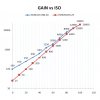
After ISO assessment, I took the camera outside to compare it directly to HDW4231EM-AS.

As supposed, the brightness equalize approximately at GAIN 50. Than HDW5831R-ZE’s image becomes brighter, reaching finally ISO20000. It all sounds great, but there is one catch. Due to much smaller pixel size – 1.62um vs 2.9um – the resulting image from HDW5831R-ZE quickly becomes extremely noisy. Noise reduction is doing its best to remove grain, but the higher we go in GAIN, the more detail we lose. As you can already see from ISO assessment, power plug visible on images becomes significantly blurry from GAIN 70 up. Higher amplification might be good only for global situation assessment if there is really dark. Even GAIN 60 is already quite noisy, while HDW4231EM-AS stays clear until GAIN 80. On the other hand, in case of UHD camera, we’ve got 4 times the resolution of fullHD. I was curious, what would be the result of scaling the image down to fullHD and adding some sharpening. Here is what it looks like.

It turns out, that an 8 megapixel camera can reach the detail level of 2 megapixel starlight even at GAIN 85, which – together with f1.4 lens - gives equal brightness as HDW4231EM-AS set at GAIN 100. The noise level is much higher on UHD camera, but after resizing, it becomes less distractive.
Only after finishing all tests and relocating the camera to its new destination, I came to the idea of using its internal algorithm to resize video with available video formats, and check how it looks. So here is the result, but with no direct comparison to HDW4231EM-AS, as it would be extremely hard for me to dismount any of the cams.

FullHD resolution looks like a joke. It is totally deprived of detail and destroyed. Out of all available resolutions 2560x1440 looks best. The noise level clearly drops and there is still lot of detail. Also additionally we get 25fps and still 10mbit/s
Anyway I have to admit, the fullHD camera is just more pleasing to watch, out of the box at night. So please don’t get me wrong. You can squeeze out similar detail level out of HDW5831R-ZE, but it requires either lossless recompressing, resizing and sharpening in separate software or video format modification. And that’s cumbersome. Static images will look very similar. But when something is moving, like a passing car, the noise is still more visible on HDW5831R-ZE whatsoever.

WDR
WDR function works perfectly. It catches even wider dynamic range than HDW4231EM-AS. Notice blown out parts of the sky on 2MP camera in comparison to 8MP.

In below scene it was hard to distinguish any details of shadowed area with naked eye, and the sun was dazzling so heavily, that I couldn’t see the color of the sky. But the camera had no problem.

The level control works the same on both cameras. And so, real WDR activates from level 45. Till 50 it looks good. With higher numbers the image starts to resemble wonderland scene. If you like such style, go ahead
Due to higher resolution, the artifacts, that were not so distracting on fullHD, are 4x larger on 4K. If someone is planning to use such camera for license plate recognition, it’s better not to use WDR, as it can ruin image details. In such case I would recommend using BLC.

I’ve also noticed, that a snapshot function in web interface doesn’t record a full dynamic range of the scene you see in the window. So after saving, some parts of the image can be blown out, even though they were not in the web viewer. Not a big deal, but worth mentioning.
In some descriptions on the Internet, WDR function is said to enhance color image at night. In case of HDW4231EM-AS after WDR activation, the image becomes washed out and more noisy, but also gathers some crispness. Or at least it retains its brightness level.

In case of HDW5831R-ZE, WDR function only drops the camera brightness way down.
The SSA function I got after firmware update seems to work exactly the same as WDR, only with no level control. Just instant wonderland.

Turning WDR on, subtracts one frame from the framerate which is sad, because the camera has a maximum of 15fps, and that’s not much. And so, we end up with 14fps. When the resolution is dropped to say 2560x1440, 25fps option is available. But with WDR turned on, the framerate drops to 20fps. On HDW4231EM-AS there is no FPS loss.
LENS, ZOOM AND AUTOFCUS
Firstly I checked the zoom range. It is almost as stated in specs. 107 – 39 degrees fov.


When zooming in, the lens is going slightly upwards and to the right. Zooming through the whole range is pretty fast, but than an autofocus comes in. Not only it’s slow but it’s inaccurate occasionally. I had quite a few situations, where I had to correct it manually. Two or three times, at night it was unable to get sharp image at all, even though the scene was lit by a street lamp. The zoom slider in web interface is awkward. It ranges from 0 to 1345 which tells the user absolutely nothing about lens FOV. It shows the number only when you rollover the slider knob. There is no visible scale. In other words, going from one precisely set view to other and back is based on trial and error, and you have to wait for autofocus (which freezes whole interface for a few seconds) every time you touch zoom slider. The most efficient way to use zoom is: set it once, and never touch it again.
I’ve checked how much the lens brightness drops when zoomed all the way in. After comparing images with fixed parameters, my assessment is 1EV. So at wide end it is f1.4 and long end is around f2.0.
The lens itself exhibits some problems with sharpness. Sometimes, when autofocus finishes its job, I have half of the frame ideally sharp, while the other half or one-third is blurry. Than I have to go manually one or two steps forward and backward with focus slider to correct it. Looks like the lens is occasionally shifting in reference to sensor’s plane.





