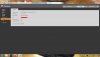On my 5442 bullets, in the examples below the VF model, I'm getting probably 95%-99% accuracy.
FW
View attachment 73606
I do think there are some best practices I'm learning with respect to tripwire lines and how they react in the scene.
1) I've found that at the very ends of the tripwire lines, activation can be hit or miss. By extending the lines well beyond the area of interest, there seems to be a better chance of activation.
2) Min/Max object size matters. I've found very small 250x400 or so Min boxes to perform best.
3) There is also a hard to envision (I'm sure an engineer could better explain) "spatial" element to the lines or boxes. I've seen instances where the line was drawn left to right across the street, but at an angle. The subject looks to effectively walk "under" the line without activating the rule. Think in 3D terms not 2D when drawing your lines.
4- Zig Zag lines - A possible benefit to the zig zag line is it provides multiple points of opportunity for IVS to activate.
Picture a normal single tripwire line. IVS has only one opportunity to catch the motion. Now look at my zig zag line. There are 4-5 points of contact on the same “single” line
Here's 3 snaps showing good Human activations (Using AI Human only filter)
View attachment 73603 View attachment 73604 View attachment 73605
Now here are examples where the Tripwire initially missed the subject, but thanks to my using an uneven zig zag line, eventually another point on the line activated the rule. The first 2 points of contact on my zig zag dont extend far enough to catch the man in the white shirt, but the 3rd one did.
Again this speaks to A) extend lines well beyond where your eye says they need to be and B) think in 3D terms. The sidewalk was covered, but the human is mostly "Outside" of the sidewalk when viewed in 3D
View attachment 73609 View attachment 73610
View attachment 73612 View attachment 73613 View attachment 73614
And on a fixed 3.6mm bullet, 2 good IVS events using Tripwire and Intrusion box
View attachment 73615 View attachment 73616
And lastly, good activation using AI for vehicles only. Note the tripwire line extends well beyond the street
View attachment 73617 View attachment 73618