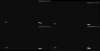Currently testing Day/Night schedule, sunrise is about 6:30am here atm, but camera seems to stay in a sunset mode until 9am, then switch, im not too fussed. i recall yesterday it went from day to night mode about 5:30pm, but sun didnt set until about 6:30pm.
For now im not too fussed, but as with you @wittaj, i may revisit this in the future when i resetup a new nas/server and look at adjusting camera via the api.
Daytime results are great, even in night mode. Looks like the pesky magpies fly by and land on the letterbox all the time. I am quite impressed with the zoom and quality of the magpie in motion (flying past was a clean swoop prior to landing)
For now im not too fussed, but as with you @wittaj, i may revisit this in the future when i resetup a new nas/server and look at adjusting camera via the api.
Daytime results are great, even in night mode. Looks like the pesky magpies fly by and land on the letterbox all the time. I am quite impressed with the zoom and quality of the magpie in motion (flying past was a clean swoop prior to landing)
Attachments
Last edited: