Hello, I have a Dahua NVR2108-8P-4KS3 recorder. I have non-Dahua cameras connected to it using Onvif. The cameras work properly, i.e. camera motion detection works, you can change their settings, resolution, bitrate, detection area, etc. The problem, however, is with the operation of the SMD Plus function. According to the specifications, it has 4 channels supporting SMD Plus through the recorder. However, after enabling this function for a given channel, instead of sorting the type of detection, I do not have any. Even those from cameras disappear.
This is exactly this model:
In Alarm->Video detection, I have it turned on for a given channel and the schedule is set for all days and hours:

In Storage -> Schedule I have motion detection, alarm and intelligent detection selected:
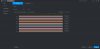
And it works correctly, there are camera detections marked as motion.
However, if I now turn on AI->Parameters->SMD, I have no detections, I can dance macarena in front of the camera and it will not react. Also here I set the schedule for all days and hours and, as you can see, AI from the recorder is selected:

Is there anything else that needs to be enabled for this feature to work properly? I also thought that maybe it requires Dahua cameras to work, but there is no info of it anywhere in the specifications. I have the latest firmware, i.e. the only one currently available.
This is exactly this model:
In Alarm->Video detection, I have it turned on for a given channel and the schedule is set for all days and hours:
In Storage -> Schedule I have motion detection, alarm and intelligent detection selected:
And it works correctly, there are camera detections marked as motion.
However, if I now turn on AI->Parameters->SMD, I have no detections, I can dance macarena in front of the camera and it will not react. Also here I set the schedule for all days and hours and, as you can see, AI from the recorder is selected:
Is there anything else that needs to be enabled for this feature to work properly? I also thought that maybe it requires Dahua cameras to work, but there is no info of it anywhere in the specifications. I have the latest firmware, i.e. the only one currently available.

