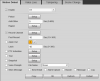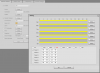looney2ns
IPCT Contributor
Reset the cams to factory defaults, reset the NVR to factory Defaults.
Power up NVR, plug ONE camera into Ch1 of the NVR...wait until you see a picture on the screen, can take as long as 5 minutes, then plug in the next cam into ch2, rinse and repeat.
Power up NVR, plug ONE camera into Ch1 of the NVR...wait until you see a picture on the screen, can take as long as 5 minutes, then plug in the next cam into ch2, rinse and repeat.