DavidDavid
Getting comfortable
I got on my computer this evening to pull a video clip, but Murphy screwed me again and it seems that the 10 seconds of video I wanted just so happened to be in the one block that my NVR didn't record today.

So I went to the logs and saw that at the exact time the video cut out, there was an event log that said the HDD was "changing working hdd" which is odd, because I only have one hard drive in the NVR. The NVR didn't record anything from any of my 6 cameras during this 15 minute period.
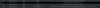
Any ideas what's going on?

So I went to the logs and saw that at the exact time the video cut out, there was an event log that said the HDD was "changing working hdd" which is odd, because I only have one hard drive in the NVR. The NVR didn't record anything from any of my 6 cameras during this 15 minute period.
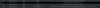
Any ideas what's going on?
