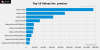I have built a Chrome extension that exploits the recently disclosed Dahua vulnerabilities discussed here to log you in to Dahua cameras without needing to know the password. There is a technical description of the vulnerabilities here which shows how easy this is.
This is meant to be a tool to recover devices with lost password, but it also serves as a reminder to everyone to NOT EXPOSE THEIR CAMERAS/NVR TO THE INTERNET.
Click here to get the Chrome extension from GitHub
I am not publishing this on Google's extension store, but you can sideload it fairly easily.
Installation
Download the .zip file from the releases section.
Go to the login page of a Dahua IP camera and click the extension's icon ( ) to the right of your address bar. This should add new buttons to the page for you to use.
) to the right of your address bar. This should add new buttons to the page for you to use.

Resetting Passwords
You can't change the password of an existing account without knowing its current password. To restore normal access, you either need to add a new account or factory reset the device.
Notes
This is meant to be a tool to recover devices with lost password, but it also serves as a reminder to everyone to NOT EXPOSE THEIR CAMERAS/NVR TO THE INTERNET.
Click here to get the Chrome extension from GitHub
I am not publishing this on Google's extension store, but you can sideload it fairly easily.
Installation
Download the .zip file from the releases section.
- Extract the folder from this zip somewhere.
- Go to chrome's extensions page (
chrome:/extensions). - Enable the Developer mode option at the top right.
- Click Load unpacked and choose the DahuaLoginBypass folder you extracted.
Go to the login page of a Dahua IP camera and click the extension's icon (
 ) to the right of your address bar. This should add new buttons to the page for you to use.
) to the right of your address bar. This should add new buttons to the page for you to use.
Resetting Passwords
You can't change the password of an existing account without knowing its current password. To restore normal access, you either need to add a new account or factory reset the device.
Notes
- Method 1 worked on all the cameras I tried. It does not give direct access to live video feeds, but you could use it to add or edit an existing user account to give you full access.
- I could never get Method 2 to work on my cameras.
Last edited: