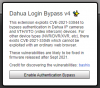I didn't find documentation of the DHIP protocol so I assumed that was just what you were calling Dahua's internal RPC API (as opposed to the publicly documented API that goes through/cgi-bin/). Apparently it is something entirely different.
There are no official documentation on DHIP protocol, what you see about DHIP in "Dahua Console" is 100% reverse engineered. Maybe I should write the protocol specification one day soon. (?)