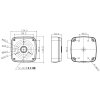All
I’ve mentioned the great use case of the Dahua PFA Junction boxes and their interchangeable face plates many times but as I’m always asked for more details, I thought I would put together a quick video for anyone that is interested.
In short, by using the methods I show in the video, if you use PFA 121/122 junction boxes as part of your install, you can benefit from quick swap outs (when adding / replacing cameras) due to the ability to interchange the 3 hole and 4 hole faceplates. This allows you to do the awkward work like mounting the camera to the faceplate, routing cable through the hole, adding the seals etc on the ground (at your convenience) then literally just unscrewing 4 faceplate screws (holding camera + faceplate to junction box already installed) at the point of your current junction box install and replacing with your new (already mounted to faceplate on the ground) camera.
This shaves a LOT of time off of switching out / replacing cameras and reduces the fiddly nature of doing this work on a ladder.
Due to this I advocate for always a) using PFA 121/122 when you install (as camera and location allows) and b) keeping a selection of each version/face plate on hand to enable these quick swaps
HTH
Video Below, Remember To Watch In Youtube And Select 4K
I’ve mentioned the great use case of the Dahua PFA Junction boxes and their interchangeable face plates many times but as I’m always asked for more details, I thought I would put together a quick video for anyone that is interested.
In short, by using the methods I show in the video, if you use PFA 121/122 junction boxes as part of your install, you can benefit from quick swap outs (when adding / replacing cameras) due to the ability to interchange the 3 hole and 4 hole faceplates. This allows you to do the awkward work like mounting the camera to the faceplate, routing cable through the hole, adding the seals etc on the ground (at your convenience) then literally just unscrewing 4 faceplate screws (holding camera + faceplate to junction box already installed) at the point of your current junction box install and replacing with your new (already mounted to faceplate on the ground) camera.
This shaves a LOT of time off of switching out / replacing cameras and reduces the fiddly nature of doing this work on a ladder.
Due to this I advocate for always a) using PFA 121/122 when you install (as camera and location allows) and b) keeping a selection of each version/face plate on hand to enable these quick swaps
HTH
Video Below, Remember To Watch In Youtube And Select 4K