nayr
IPCT Contributor
GO fuck your self ass hole may you can understand that
Mebe you should try calling IT Services..
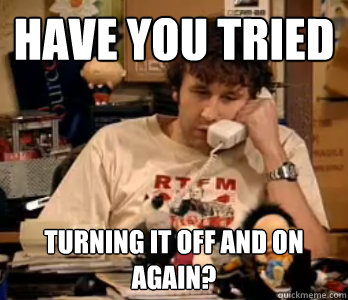
GO fuck your self ass hole may you can understand that
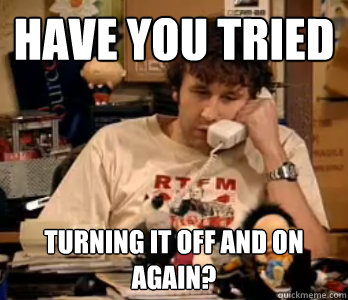
this what I get when trying to change it to static to match the nvr
seems your IT skills leave something to be desired lol
View attachment 14498
Who is talking up hikvision? You're basically fucked with your attitude... short of sending someone 10k or more cash in advance, to fly out to your stupid ass and fix your problem... I doubt u will find ANY help here.None of you that talk this Hikvision up can tell why the NVR won't assign a address to the Dahua camera
Any ass can get this to work with BI on the same network try it with Hikvision NVR then you can talk shit
Thanks
this will be my last attempt to contribute anything useful to this thread... any further responses will just be to call you out for acting like an assNone of you that talk this Hikvision up can tell why the NVR won't assign a address to the Dahua camera
Any ass can get this to work with BI on the same network try it with Hikvision NVR then you can talk shit
Thanks

Take it easy man, @nayr is one of the smartest people I know and is trying to help out.GO fuck your self ass hole may you can understand that
