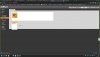my ptz which had now firmware v8212 which i donwloaded from dahua but now it looks like not all settings cannot be changed i post screenshots
is it that i have loaded wrong firmware ?
mayb someone can help me out setting up my ptz on a remote connection its not for any use now
is it that i have loaded wrong firmware ?
mayb someone can help me out setting up my ptz on a remote connection its not for any use now