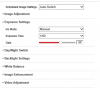- Jul 2, 2017
- 117
- 14
I got a hikvision darkfigjter with LPR. Works great during the day.
My street is very dark, and at night it switches to night mode. Issue is, I can't read the license plate at night. Just shows a white square.
Any settings I can change so LPR works in night mode?
Thank you
My street is very dark, and at night it switches to night mode. Issue is, I can't read the license plate at night. Just shows a white square.
Any settings I can change so LPR works in night mode?
Thank you