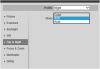It reports more frequently in bright than in dark. However I find it very accurate in either brightness. It seems quite sensitive to changes in brightness. I just play around with things way too much (retired) and noticed that by night it is not as 'talkative' to HomeSeer.
Let me explain.
So this
LUX Meter sends a signal out to HomeSeer (a data blip) based on its own internal algorithm. I don't pretend to know all things it considers, but delta from the last reading is one of them. The
owners manual indicates that you can modify this delta, but I found no luck with that.
If you want to dig deeper into those settings, search for this phrase "
Light Threshold Report" on this
page.
Anyway! What happens when dusk/dawn approaches is that the delta between light readings is smaller and that causes the sensor to report to HomeSeer less frequently.
Here is an example in HS logs. Note how reporting is less frequent as the evening passes. These logs are from last night. See the last line (top line) that is finally zero. That is when It is completely dark outside. If you look at the very top line that is slightly cut off you can see that the next report is 5:41am:
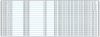
Beyond those minor and inconsequential thoughts, it is very sensitive to any changes. I ended up just using it on all of its default settings and it works really well.
In HomeSeer I have 6 events that run all the profile changes. In the below image are the 3 events that manage going from the 'Day' profile to the 'General' profile and finally the 'Night' profile. These logs are from last night.
Note the last event in the below pic. That event exists in case the LUX meter does not report. This happened once when the battery died without my knowledge. The image from the camera becomes black and completely unusable. So this event is a "catch-all" and as you can see ran last time in December of 22. It is rare, but occasionally the LUX meter does not report or (in the first few months) I had not written events that covered all use cases and so some times the events did not run.
As of today the events run flawlessly, but the LUX meter still fails to report a few times a year.

The image does not show the corresponding 3 events that manage the profiles from 'Night' to 'Day' but they operate the same, just in the opposite order.
The event names pretty much explain how they are triggered. For example the event called "
DN_DayToGeneral_35_281" means that when the LUX meter reports between 281 and 35, I switch the camera to the 'General' profile. And in the logs (first image above) you can see that at 7:59PM that condition was met and the camera profiles were dynamically changed from 'Day' to 'General'.
With this LUX meter you can tweak it to change profiles at exactly the amount of light you want it to change. I run my shutter speeds very high so this approach lets me do that without introducing images that are too bright or too dark for about an hour each day (dusk/dawn). The only other way to overcome this is to simply run slower shutter speeds and that is a legit approach, I just wanted to go the extra mile.