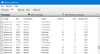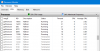These are my observations as well (I7-4770 with a P400 GPU). I’ve analyzed 1000’s of events comparing 1 vs 2 instances; the average processing times are 140-145 ms regardless (ignoring events over 250 ms, typically 5-15% of the dataset).I tried using two instances on my set up and I did not see much of a difference at all with response time. I'm sure my results are not typical since I'm running an older i5 with a P400 GPU.
Furthermore, when using 2 instances, I‘ve observed similar results both with and without assigning Deepstack ports per camera.
I emailed support asking “Does Blue Iris assign a DeepStack port automatically if multiple instances exist and ports are not assigned to individual cameras?”. The answer was “Yes”.
I then asked if the Blue Iris log entry could be modified to show which Deepstack instance port was used, e.g.,
DeepStack: port:82 truck:65% [196,17 353,96] 143ms and was informed my email was tagged as a feature request. More requests might get this implemented.
Last edited: