Dell Optiplex - HD is protected by password authentication system
- Thread starter Sybertiger
- Start date
You are using an out of date browser. It may not display this or other websites correctly.
You should upgrade or use an alternative browser.
You should upgrade or use an alternative browser.
Flintstone61
Known around here
Flintstone61
Known around here
Flintstone61
Known around here
Maybe you can Find the .pdf service manual and clear the CMOS,
It's the drive that's locked. That was proven by taking the drive and installing it in a different computer. It appears the BIOS asks the HD if it has a lock code in it and if so the BIOS asks for the pw.
Flintstone61
Known around here
But was the drive previously unlocked and working in your other computer? or did the drive ship with the Dell?
Flintstone61
Known around here
Only the Admin or System pw can be cleared in the CMOS using the reset jumper on the board. It does not clear the HD password because I believe that resides in the HD.
But was the drive previously unlocked and working in your other computer? or did the drive ship with the Dell?
The computer only came with an M.2 SSD. The 6TB drive was bought new from Amazon. The only thing done to it was to install it then quick format it.
Flintstone61
Known around here
Did the BIOS continue to apply the HDD-0 passcode to the next drive you tried? hopefully not.
Like some other guys said, "sometimes" there is a service available to use some program or some master password to reset the HDD passcode. I think I've used it, way back when on a laptop BIOS, like a Dell XPS 15 from 2009 or something. but I don't beleive it was for recovering the drive PWD, it was to clear the Bios drive pwd's or the admin Pwd.
Like some other guys said, "sometimes" there is a service available to use some program or some master password to reset the HDD passcode. I think I've used it, way back when on a laptop BIOS, like a Dell XPS 15 from 2009 or something. but I don't beleive it was for recovering the drive PWD, it was to clear the Bios drive pwd's or the admin Pwd.
Did the BIOS continue to apply the HDD-0 passcode to the next drive you tried? hopefully not.
Like some other guys said, "sometimes" there is a service available to use some program or some master password to reset the HDD passcode. I think I've used it, way back when on a laptop BIOS, like a Dell XPS 15 from 2009 or something. but I don't beleive it was for recovering the drive PWD, it was to clear the Bios drive pwd's or the admin Pwd.
See above ^^^
I tried a couple of 2.5" drives using the same cables that the WD drive was plugged into. They worked fine without being prompted for a pw. The pw lock is in the WD drive firmware. Somehow, that WD drive locked itself up or that Dell Commander s/w told the WD to lock. That's effed up.
Flintstone61
Known around here
Then I guess I don't understand how it got set. If you were able to format it, then it must not have had a PWD.
But you should still be able to view the Hdd-0 PWD menu with no drive connected and see what its Status is with no drive connected.
If it still shows as set, with no drive, it might be clearable with a CMOS reset?
But you should still be able to view the Hdd-0 PWD menu with no drive connected and see what its Status is with no drive connected.
If it still shows as set, with no drive, it might be clearable with a CMOS reset?
Flintstone61
Known around here
Wondering if the WD hdd would work in a NVR yet ?
That's a good question. Not sure what kind of system checks are done by the firmware in an NVR. Seems like if it's locked the HDD isn't going to cooperate until someone gives the correct pw.
IAmATeaf
Known around here
Have you tried using the WD utility mentioned in this article?

 ccm.net
ccm.net

WD drive unlock: Mac, software, not working, forgot password
If you currently find yourself locked out of your WD external hard drive with no means of recuperating your password, do not panic. There are some very simple solutions that you can implement to unlock your drive and reset your password. This tutoria...
Have you tried using the WD utility mentioned in this article?

WD drive unlock: Mac, software, not working, forgot password
If you currently find yourself locked out of your WD external hard drive with no means of recuperating your password, do not panic. There are some very simple solutions that you can implement to unlock your drive and reset your password. This tutoria...ccm.net
Thanks for the suggestion. I'll try that later tonight.
Scruffers
n3wb
Last ditch effort Get Hiren's boot cd on a thumb drive and boot it up. Go into Parted-magic "linux" and try Disk erase on the desktop. Choose "internal erase", let computer sleep for a few seconds. Will need to redo initialization and formatting.
Get Hiren's boot cd on a thumb drive and boot it up. Go into Parted-magic "linux" and try Disk erase on the desktop. Choose "internal erase", let computer sleep for a few seconds. Will need to redo initialization and formatting.
This is what the BIOS should show when a drive it not locked. This image is from when I put an extra 2.5" HDD I had laying around into the Dell Optiplex. Again, this proves the lock issue is in the firmware of the drives themselves. Thanks to all who had some great suggestions even if they didn't work.

I'm closing out this thread with the following comments:
(1) the only thing I can think of is the WD firmware/drive had a glitch and it locked the drive by flipping a bit internally to the WD firmware built in the drive. The drives do have some intelligence in them; they aren't just a dumb platter(s) with a moving read/write head.
(2) the WD utilities will not work because the WD firmware has the lock bit set. This means it will not let the BIOS talk to it and mount the drive. If the drive is not mounted then Win10 cannot access it and this includes the WD utilities that run under Win10. They can't see an unmounted drive.
(3) The problem solution isn't to erase or repartition the drive. The problem is the firmware in the WD drive. The lock bit would need to be cleared in the drive to allow the BIOS to mount the drive. I would assume that only the factory can do this or perhaps a refurb service that would have the test fixture and the software to interface to the drive at a low level.
I'm closing out this thread with the following comments:
(1) the only thing I can think of is the WD firmware/drive had a glitch and it locked the drive by flipping a bit internally to the WD firmware built in the drive. The drives do have some intelligence in them; they aren't just a dumb platter(s) with a moving read/write head.
(2) the WD utilities will not work because the WD firmware has the lock bit set. This means it will not let the BIOS talk to it and mount the drive. If the drive is not mounted then Win10 cannot access it and this includes the WD utilities that run under Win10. They can't see an unmounted drive.
(3) The problem solution isn't to erase or repartition the drive. The problem is the firmware in the WD drive. The lock bit would need to be cleared in the drive to allow the BIOS to mount the drive. I would assume that only the factory can do this or perhaps a refurb service that would have the test fixture and the software to interface to the drive at a low level.
SpacemanSpiff
Known around here
Method for Clearing HDD Password on Dell Business client ...YouTube · Dell Enterprise Support
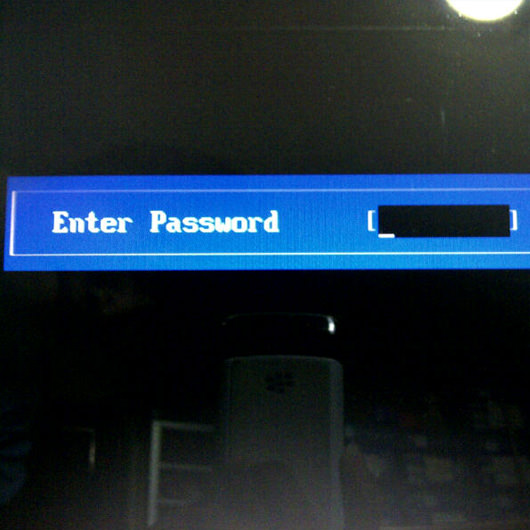
 www.geckoandfly.com
www.geckoandfly.com
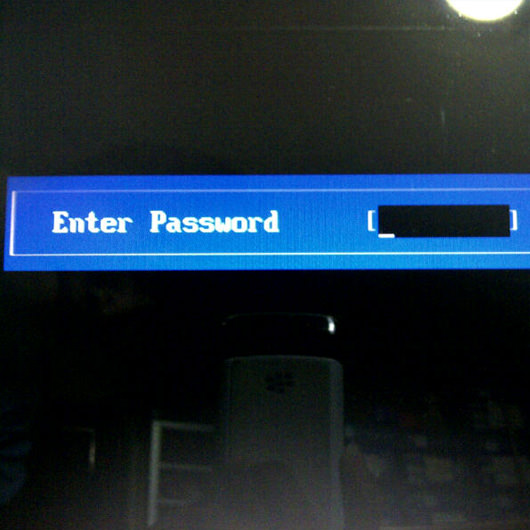
4 Unlock And Recover Hard Drive Password With Hard Disk Password Removal Tool
Is there any software to recover the hard drive disk password? Is it possible to reset the hard drive password? According to Dell, Asus, HP, Huawei,
