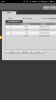DH-SD29204T-GN rebooting
- Thread starter nofali
- Start date
You are using an out of date browser. It may not display this or other websites correctly.
You should upgrade or use an alternative browser.
You should upgrade or use an alternative browser.
- May 28, 2016
- 26
- 4
i friend, it doesnt mater f your camera has a logo or not it's OEM product,now just change the dns to( 1.0.0.1 ) in your ip camera the problem will disappear and make it a static IP hope that's helpsHello! I have this problem too. If the camera has Internet access, then it goes into reboot mode
Can the manufacturer put the camera on the blacklist? I bought my camera on the aliexpress ... My camera not have Dahua Logo...
Last edited:
- May 28, 2016
- 26
- 4
Yes Bickford, but at least the rebooting will stop and camera will work normally when DNS changed, i am accessing my camera through Dahua NVR and that's fine i Don't know what's the Exact problem the reboot issue for this camera that's making me nuts.its a problem because without DNS you dont have access to internet and time server NTP can be updated
BICK
Jeroen de Graaf
n3wb
Hi All,
I especially subscribed to the forum because I'm experiencing the exact same thing and I was not able to solve it yet. I have two DH-SD22204T-GN cameras and they don't want to work on a network. When I connect them on different networks and through different routers the camera's start to reboot every 100 seconds.
I had run one of the cameras successfully for about 2 months until last friday (2-6-2017). The camera is connected with a Dahua NVR and from outside the network I connect to the NVR directly or via Easy4ip.
The camera is connected through a PoE Injector that delivers enough power and I even just the camera with a regul adaptor but that doesn't change the rebooting. When I isolate the camera from the network and attach it directly on my laptop the camera works without any problems. But as soon as a hook it up to a router with internet connection it starts the reboot cycle and it doesn't matter if it's on DHCP or Static. If I put it on DHCP I can see that the IP address is changing sometimes. I tried on different locations and also on locations that has never been hooked up via Easy4ip. I just tried with the WAN (internet) connection unplugged and now the camera works normal again.
I also tried to change DNS data but without any luck so far.
The only thing I realize that even though I'm trying on a different location both locations, I'm from the Netherlands, have a Ziggo (UPC) internet connection. Maybe I should also find out if anything on their network has been changed since last Friday.
I was able to make a screenshot (second) after I changed to DHCP from the strange message from the Dahua ipv4 should be ranged between 1 and 254????????
I will keep everybody updated and in the mean time if you have any suggestions for me to test please let me know.
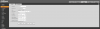

I especially subscribed to the forum because I'm experiencing the exact same thing and I was not able to solve it yet. I have two DH-SD22204T-GN cameras and they don't want to work on a network. When I connect them on different networks and through different routers the camera's start to reboot every 100 seconds.
I had run one of the cameras successfully for about 2 months until last friday (2-6-2017). The camera is connected with a Dahua NVR and from outside the network I connect to the NVR directly or via Easy4ip.
The camera is connected through a PoE Injector that delivers enough power and I even just the camera with a regul adaptor but that doesn't change the rebooting. When I isolate the camera from the network and attach it directly on my laptop the camera works without any problems. But as soon as a hook it up to a router with internet connection it starts the reboot cycle and it doesn't matter if it's on DHCP or Static. If I put it on DHCP I can see that the IP address is changing sometimes. I tried on different locations and also on locations that has never been hooked up via Easy4ip. I just tried with the WAN (internet) connection unplugged and now the camera works normal again.
I also tried to change DNS data but without any luck so far.
The only thing I realize that even though I'm trying on a different location both locations, I'm from the Netherlands, have a Ziggo (UPC) internet connection. Maybe I should also find out if anything on their network has been changed since last Friday.
I was able to make a screenshot (second) after I changed to DHCP from the strange message from the Dahua ipv4 should be ranged between 1 and 254????????
I will keep everybody updated and in the mean time if you have any suggestions for me to test please let me know.
Mike A.
Known around here
- May 6, 2017
- 4,200
- 7,068
Hi All,
I especially subscribed to the forum because I'm experiencing the exact same thing and I was not able to solve it yet. I have two DH-SD22204T-GN cameras and they don't want to work on a network. When I connect them on different networks and through different routers the camera's start to reboot every 100 seconds.
I had run one of the cameras successfully for about 2 months until last friday (2-6-2017). The camera is connected with a Dahua NVR and from outside the network I connect to the NVR directly or via Easy4ip...
See here and some of the posts that follow:
Dahua Starlight IPC-HDW5231RN-Z not working
Likely the same issue which affects other Dahua cameras using the same code base as well. The camera attempts to connect to dms.dahuatech.com (which became unavailable around the date that you mention) and crashes when it fails causing the reboot. Setting the DNS to a nonexisting address and/or blocking Internet access stops it since I presume it kicks out at a different point in the code prior to the error. As a better longer-term fix you'd need to update the firmware. Note the firmware posted in that thread is for that cam not this one so you'd need to locate the correct version. Also note the caution that the update should be done without Internet access by the camera otherwise it may be bricked.
- May 28, 2016
- 26
- 4
Hi All,
I especially subscribed to the forum because I'm experiencing the exact same thing and I was not able to solve it yet. I have two DH-SD22204T-GN cameras and they don't want to work on a network. When I connect them on different networks and through different routers the camera's start to reboot every 100 seconds.
I had run one of the cameras successfully for about 2 months until last friday (2-6-2017). The camera is connected with a Dahua NVR and from outside the network I connect to the NVR directly or via Easy4ip.
The camera is connected through a PoE Injector that delivers enough power and I even just the camera with a regul adaptor but that doesn't change the rebooting. When I isolate the camera from the network and attach it directly on my laptop the camera works without any problems. But as soon as a hook it up to a router with internet connection it starts the reboot cycle and it doesn't matter if it's on DHCP or Static. If I put it on DHCP I can see that the IP address is changing sometimes. I tried on different locations and also on locations that has never been hooked up via Easy4ip. I just tried with the WAN (internet) connection unplugged and now the camera works normal again.
I also tried to change DNS data but without any luck so far.
The only thing I realize that even though I'm trying on a different location both locations, I'm from the Netherlands, have a Ziggo (UPC) internet connection. Maybe I should also find out if anything on their network has been changed since last Friday.
I was able to make a screenshot (second) after I changed to DHCP from the strange message from the Dahua ipv4 should be ranged between 1 and 254????????
I will keep everybody updated and in the mean time if you have any suggestions for me to test please let me know.
View attachment 19009
View attachment 19011
The same problem here,, solved as following screen shots, but you can't access your ipc from wan you can access through nvr block all internet traffic to ipc cause it might be damaged getting so HOT make the steps in screen shot hope that helps
Attachments
Jeroen de Graaf
n3wb
Yuppie I'm a happy camper! Everything is back online and no reboots anymore. I have changed both DNS and alternative DNS to 1.0.0.1 and off course once again I switched to Static IP and reserved the IP on the DHCP server.
Now the only thing that rest is trying to push Dahua to bring out new firmware with the dms.dahua.com taken out of it.

Now the only thing that rest is trying to push Dahua to bring out new firmware with the dms.dahua.com taken out of it.

Hi all,
I've done all steps guys your describe, including the last post of Nofali.
Unfortunately, the camera continue to not responding. It's the last firmware for the camera DH-SD29204T-GN - 2.422.000.3.R.4
Is someone has a permanent solution or someone maybe contact the Dahua support?
I've done all steps guys your describe, including the last post of Nofali.
Unfortunately, the camera continue to not responding. It's the last firmware for the camera DH-SD29204T-GN - 2.422.000.3.R.4
Is someone has a permanent solution or someone maybe contact the Dahua support?
Hi!Yuppie I'm a happy camper! Everything is back online and no reboots anymore. I have changed both DNS and alternative DNS to 1.0.0.1 and off course once again I switched to Static IP and reserved the IP on the DHCP server.
Now the only thing that rest is trying to push Dahua to bring out new firmware with the dms.dahua.com taken out of it.
View attachment 19033
I did the same but works random only for few minutes. Please monitor the camera and let us know if there's any drops.
Jeroen de Graaf
n3wb
Sorry rashkoff it really works over here. Today at work I killed my network connection (pulled WAN cable from the Router) and than also the camera didn't rebooted any more. When the cable was connected again I timed it but every 100 seconds it rebooted. At home I connected the IP cam directly to the network port of my laptop and gave that NIC a fixed IP in the same range of the camera. I used the Config Tool from Dahua and that was even able to find the IP camera even when it's in a different subnet.
I also hooked up my NVR again since I didn't know if this was causing problems and I connected the NVR to Easy4ip. I'm a daredevil I know but it should work without any problem and it does, bellow screenshot is from my phone.
Did you really set IP on Static and punched in DNS and Alternate DNS and, off course, last but not least pres the "Save" button.

I also hooked up my NVR again since I didn't know if this was causing problems and I connected the NVR to Easy4ip. I'm a daredevil I know but it should work without any problem and it does, bellow screenshot is from my phone.
Did you really set IP on Static and punched in DNS and Alternate DNS and, off course, last but not least pres the "Save" button.

- May 28, 2016
- 26
- 4
The same problem here,, solved as following screen shots, but you can't access your ipc from wan you can access through nvr block all internet traffic to ipc cause it might be damaged getting so HOT make the steps in screen shot hope that helps
Hi all,
I've done all steps guys your describe, including the last post of Nofali.
Unfortunately, the camera continue to not responding. It's the last firmware for the camera DH-SD29204T-GN - 2.422.000.3.R.4
Is someone has a permanent solution or someone maybe contact the Dahua support?
Dear Rashkoff,
Try to reset the ipc to factory default by pressing the button in the back of the ipc for 10 seconds , give the camera a static IP on your DHCB router go back to your camera settings change the password,disable motion detection,disable UpnP function , give it a static ip change both DNS to 1.0.0.1 - 1.0.0.12, connect it by PoE power supply, now go to Video settings change as follow: Encode mode H.264 smart code :OFF , frame tare :25 , Bit rate VBR , iframe interval:50
the firmware you had is the latest for this camera let's know if problem solved.
- May 28, 2016
- 26
- 4
Hi all,
I've done all steps guys your describe, including the last post of Nofali.
Unfortunately, the camera continue to not responding. It's the last firmware for the camera DH-SD29204T-GN - 2.422.000.3.R.4
Is someone has a permanent solution or someone maybe contact the Dahua support?
Hi all,
I've done all steps guys your describe, including the last post of Nofali.
Unfortunately, the camera continue to not responding. It's the last firmware for the camera DH-SD29204T-GN - 2.422.000.3.R.4
Is someone has a permanent solution or someone maybe contact the Dahua support?
Yuppie I'm a happy camper! Everything is back online and no reboots anymore. I have changed both DNS and alternative DNS to 1.0.0.1 and off course once again I switched to Static IP and reserved the IP on the DHCP server.
Now the only thing that rest is trying to push Dahua to bring out new firmware with the dms.dahua.com taken out of it.
View attachment 19033
Yuppie I'm a happy camper! Everything is back online and no reboots anymore. I have changed both DNS and alternative DNS to 1.0.0.1 and off course once again I switched to Static IP and reserved the IP on the DHCP server.
Now the only thing that rest is trying to push Dahua to bring out new firmware with the dms.dahua.com taken out of it.
View attachment 19033
Jeroen de Graaf, Good news that you camera back to life happy to hear that good luck bro.
Hi again,Dear Rashkoff,
Try to reset the ipc to factory default by pressing the button in the back of the ipc for 10 seconds , give the camera a static IP on your DHCB router go back to your camera settings change the password,disable motion detection,disable UpnP function , give it a static ip change both DNS to 1.0.0.1 - 1.0.0.12, connect it by PoE power supply, now go to Video settings change as follow: Encode mode H.264 smart code :OFF , frame tare :25 , Bit rate VBR , iframe interval:50
the firmware you had is the latest for this camera let's know if problem solved.
I tried all this but no luck. I actually have 2 cameras - 1 at home and 1 at work. Apply all the "tricks" in both place but nothing. The cameras works if the router is disconnect form the NAT (that deliver internet).
I now well dahua system, because at work we have 10 cams, but only one is this model and gives me all this troubles.
If some one come with solution, please advise.
rr
Hello all,
so like always I just telling myself: "Let try this last thing".
I've blocked all UDP port range from the router and now seems to be ok.
I'll update you if the problem persist.
Anyway is not normal this issue and from Dahua should do something.
so like always I just telling myself: "Let try this last thing".
I've blocked all UDP port range from the router and now seems to be ok.
I'll update you if the problem persist.
Anyway is not normal this issue and from Dahua should do something.
Attachments
le0n1d4c
n3wb
- Jun 4, 2017
- 4
- 4
Mike A. you says: "The camera attempts to connect to dms.dahuatech.com (which became unavailable around the date that you mention)..."
Thanks for idea!!!
I finded, now server is dms.easy4ipcloud.com and my cam connect to him.
I changed DMS Server:
http://192.168.1.108/cgi-bin/config...&VSP_EASY4IP.DMS.ServerDomain=www.easy4ip.com
(with admin password)
from "" (null string)to "www.easy4ip.com".
I know this not correct DMS server, but this change partially solved my problem, since my cam with true DNS server
can no longer find the server DMS (so my cam does not get an answer from him that results not in a reboot),
and therefore does not overload and runs in normal mode, but without p2p.
With normal DNS my camera may be send file to ftp server or events on email when specifying normal addresses (not ip).
For working P2P I think it remains only to wait for a new release firmware or patch.
Thanks for idea!!!
I finded, now server is dms.easy4ipcloud.com and my cam connect to him.
I changed DMS Server:
http://192.168.1.108/cgi-bin/config...&VSP_EASY4IP.DMS.ServerDomain=www.easy4ip.com
(with admin password)
from "" (null string)to "www.easy4ip.com".
I know this not correct DMS server, but this change partially solved my problem, since my cam with true DNS server
can no longer find the server DMS (so my cam does not get an answer from him that results not in a reboot),
and therefore does not overload and runs in normal mode, but without p2p.
With normal DNS my camera may be send file to ftp server or events on email when specifying normal addresses (not ip).
For working P2P I think it remains only to wait for a new release firmware or patch.
- May 28, 2016
- 26
- 4
Thanks for sharing this information that's helps others good job broMike A. you says: "The camera attempts to connect to dms.dahuatech.com (which became unavailable around the date that you mention)..."
Thanks for idea!!!
I finded, now server is dms.easy4ipcloud.com and my cam connect to him.
I changed DMS Server:
http://192.168.1.108/cgi-bin/config...&VSP_EASY4IP.DMS.ServerDomain=www.easy4ip.com
(with admin password)
from "" (null string)to "www.easy4ip.com".
I know this not correct DMS server, but this change partially solved my problem, since my cam with true DNS server
can no longer find the server DMS (so my cam does not get an answer from him that results not in a reboot),
and therefore does not overload and runs in normal mode, but without p2p.
With normal DNS my camera may be send file to ftp server or events on email when specifying normal addresses (not ip).
For working P2P I think it remains only to wait for a new release firmware or patch.
- May 28, 2016
- 26
- 4
The steps I mentioned latel
The steps which i mentioned lately can solve the problem temporary untill releasing new firmware for this camera, maybe your ipc bricked it getting hot when connected to the internet, i advise you just disconnect internet from camera it will stop rebooting unless it's bricked good luck.
Hello all,
so like always I just telling myself: "Let try this last thing".
I've blocked all UDP port range from the router and now seems to be ok.
I'll update you if the problem persist.
Anyway is not normal this issue and from Dahua should do something.
The steps which i mentioned lately can solve the problem temporary untill releasing new firmware for this camera, maybe your ipc bricked it getting hot when connected to the internet, i advise you just disconnect internet from camera it will stop rebooting unless it's bricked good luck.
EMPIRETECANDY
IPCT Vendor
Please update the firmware asap and follow this instructions from @beingaware , we already shared all important firmware for upgrading.
Dahua
Dahua
beingaware
Pulling my weight
Firmware was re-released on the 30 of Nov but wasn't posted pubically.
Just waiting for Dahua to push out a 2017 firmware but I'd still recommend DNS sinkholing or preferably blocking it from being able to directly talk to the Internet due to hardcoded IPs that the camera calls home to.
This firmware is a lot less chatty but you'll still want to block it if you are security mindful.
Index of /DAHUA/05SD/Main_Firmware/SD-Mao-Themis/DH/161130/
Just waiting for Dahua to push out a 2017 firmware but I'd still recommend DNS sinkholing or preferably blocking it from being able to directly talk to the Internet due to hardcoded IPs that the camera calls home to.
This firmware is a lot less chatty but you'll still want to block it if you are security mindful.
Index of /DAHUA/05SD/Main_Firmware/SD-Mao-Themis/DH/161130/
Last edited: