Hi Guys,
Last year I have bought a NVR and 3 identical CCTV cameras, however 2 of them were Model: IPC-HFW1230S1-S4 and one is Model: IPC-HFW1230S1-S5
Now this is not the issue having a model slightly different from the other 2 so I kept it.
All 3 cameras were configured last year using the same password on NVR and cameras and only 2 cameras were mounted and one kept for future usage. The HFW1230S1-S5 model was the only camera not mounted until today.
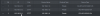
Today, after a year, was decided to mount the 3rd camera and knowing that it was already configured, and also configured to NVR so it should've been a simple plug & play setup, right? WRONG!
The camera it appears to NVR as intended, however if I connect using the direct IP using admin user and the password that it should have exactly as other 2 cameras, it doesn't work.
I made multiple attempts with different password variants and absolutely nothing works to my surprise and why it appears the image to NVR? I probably mistyped the password and saved it wrong when I configured so my only choice is to reset the password.
If I use the 'I forgot the password' feature on the login screen, this appears and apparently I didn't even configured the details to restore the password back then.

So I started lurking on the internet and try to find a way to reset the password for this camera ( HFW1230S1-S5 ) and I found this link: DahuaWiki
Note: The camera don't have a card slot, so nothing to unscrew and press the reset button anywhere on this model
I downloaded the ConfigTool and followed the steps from the link to reset the password and sent the e-mail to Dahua with the .xls file extracted from the camera in hope they will send me the file needed to import and have the prompt to reset the password.
But I got this e-mail as reply back:

Apparently Dahua is not willing to help me on this case so I contacted the reseller I bought the camera last year, I explained the issue and they say I must send the camera back so they can reset it. The problem is that this will cost me 20E the reset password fee + transport tax which cost me like a new camera at this moment and I'm not willing to pay that. I tried to explain the reseller that all I need is me to send them the file I extracted, then they will send the e-mail to Dahua with the file I sent them using their organization e-mail partnership so Dahua will give them the file needed to prompt the reset password in which they send me that file and all was done. Unfortunately the technician wasn't helpful and insisted on sending the camera to them and paying that price.
I tried contacting by Phone the number Phone Support: 877-606-1590 in US while I am from Romania in hope someone from Dahua directly could help me in this case, and again no help. They will work only with US citizens and not Europeans they say. Ok, who should I contact then? Couldn't give me an info about that.
So here I am, stuck with a camera that I have access to it with NVR that was memorized a year ago with a password I don't know and I am unable to configure the camera on my Phone because the password I thought it have doesn't work and I can't even reset the camera.
I need an advice on this because I am really out of options here.
Is there a way to extract the password of the camera from NVR somehow? or change the password through NVR? No ideea.
Thanks.
Last year I have bought a NVR and 3 identical CCTV cameras, however 2 of them were Model: IPC-HFW1230S1-S4 and one is Model: IPC-HFW1230S1-S5
Now this is not the issue having a model slightly different from the other 2 so I kept it.
All 3 cameras were configured last year using the same password on NVR and cameras and only 2 cameras were mounted and one kept for future usage. The HFW1230S1-S5 model was the only camera not mounted until today.
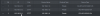
Today, after a year, was decided to mount the 3rd camera and knowing that it was already configured, and also configured to NVR so it should've been a simple plug & play setup, right? WRONG!
The camera it appears to NVR as intended, however if I connect using the direct IP using admin user and the password that it should have exactly as other 2 cameras, it doesn't work.
I made multiple attempts with different password variants and absolutely nothing works to my surprise and why it appears the image to NVR? I probably mistyped the password and saved it wrong when I configured so my only choice is to reset the password.
If I use the 'I forgot the password' feature on the login screen, this appears and apparently I didn't even configured the details to restore the password back then.

So I started lurking on the internet and try to find a way to reset the password for this camera ( HFW1230S1-S5 ) and I found this link: DahuaWiki
Note: The camera don't have a card slot, so nothing to unscrew and press the reset button anywhere on this model
I downloaded the ConfigTool and followed the steps from the link to reset the password and sent the e-mail to Dahua with the .xls file extracted from the camera in hope they will send me the file needed to import and have the prompt to reset the password.
But I got this e-mail as reply back:

Apparently Dahua is not willing to help me on this case so I contacted the reseller I bought the camera last year, I explained the issue and they say I must send the camera back so they can reset it. The problem is that this will cost me 20E the reset password fee + transport tax which cost me like a new camera at this moment and I'm not willing to pay that. I tried to explain the reseller that all I need is me to send them the file I extracted, then they will send the e-mail to Dahua with the file I sent them using their organization e-mail partnership so Dahua will give them the file needed to prompt the reset password in which they send me that file and all was done. Unfortunately the technician wasn't helpful and insisted on sending the camera to them and paying that price.
I tried contacting by Phone the number Phone Support: 877-606-1590 in US while I am from Romania in hope someone from Dahua directly could help me in this case, and again no help. They will work only with US citizens and not Europeans they say. Ok, who should I contact then? Couldn't give me an info about that.
So here I am, stuck with a camera that I have access to it with NVR that was memorized a year ago with a password I don't know and I am unable to configure the camera on my Phone because the password I thought it have doesn't work and I can't even reset the camera.
I need an advice on this because I am really out of options here.
Is there a way to extract the password of the camera from NVR somehow? or change the password through NVR? No ideea.
Thanks.
