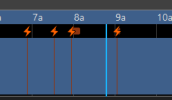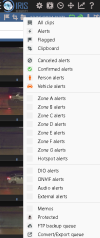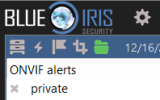I have a few Dahua cameras and one Axis camera setup with Blue Iris. Right now all ONVIF events are a trigger event in Blue Iris which lead to an Alert within BI (Alerts are set to "when this camera is triggered"). I noticed that some NVRs are able to distinguish between motion events and alert events. I do want all motion events to be annotated in the timeline for quick scrubbing, but I don't want each motion event to turn into an alert. As an example, within one view I have a public road and a private drive way. I would like to register the motions on the public road as a motion event, but the motions on my driveway as alerts for me to review and show up in the BI iPhone app.
Does BI support distinguishing between motion and alert events and if yes, how could I configure BI to process the IVS rule for the public road as just a motion event and the IVS rule on the private driveway as an alert?
Does BI support distinguishing between motion and alert events and if yes, how could I configure BI to process the IVS rule for the public road as just a motion event and the IVS rule on the private driveway as an alert?