Hi,
I just recently updated the DMSS iOS application to the latest version 1.99.620 and noticed my Intrusion CAMERA NAME is no longer shown when a push notification is sent to my iPhone.
I now get Intrusion Alarm-Human or Intrusion Alarm-Vehicle. Prior to this update I would get FRONT DOOR Intrusion Alarm-Human 2023-12-27 16:32:27 or DRIVEWAY Intrusion Alarm-Human 2023-12-27 16:32:27 depending on which IVS intrusion rule was tripped.
This is an inconvenience as I now have to click on each notification and play the linked video to see which camera the rule got trigged. Has any one else experienced this issue due to the iOS app being updated? I have tested a TripWire and this seems to generate a notification correctly showing the camera name, intrusion alarm, data and time
I have attached a few screenshots showing what I am experiencing. I have made sure the settings in the NVR and on the DMSS app are correct. Multi-channel Alarm subscription is all selected.
My overall experience with the DMSS app has been awful and full of issues. I tried to reach out to the developers via the email hzcr@cce-soft.com but got no reply. I recently had issues where the iOS notifications were delayed by about 20 mins and I was not able to view all day recording, human and vehicle events on a 5G connection.
I have been considering selling the Dahau NVR and building a camera server running NXWitness. I can't take the risk by having the DMSS app not notify me when something important happens.
Any suggestions or feedback would be much appreciated.
Thank you.
I just recently updated the DMSS iOS application to the latest version 1.99.620 and noticed my Intrusion CAMERA NAME is no longer shown when a push notification is sent to my iPhone.
I now get Intrusion Alarm-Human or Intrusion Alarm-Vehicle. Prior to this update I would get FRONT DOOR Intrusion Alarm-Human 2023-12-27 16:32:27 or DRIVEWAY Intrusion Alarm-Human 2023-12-27 16:32:27 depending on which IVS intrusion rule was tripped.
This is an inconvenience as I now have to click on each notification and play the linked video to see which camera the rule got trigged. Has any one else experienced this issue due to the iOS app being updated? I have tested a TripWire and this seems to generate a notification correctly showing the camera name, intrusion alarm, data and time
I have attached a few screenshots showing what I am experiencing. I have made sure the settings in the NVR and on the DMSS app are correct. Multi-channel Alarm subscription is all selected.
My overall experience with the DMSS app has been awful and full of issues. I tried to reach out to the developers via the email hzcr@cce-soft.com but got no reply. I recently had issues where the iOS notifications were delayed by about 20 mins and I was not able to view all day recording, human and vehicle events on a 5G connection.
I have been considering selling the Dahau NVR and building a camera server running NXWitness. I can't take the risk by having the DMSS app not notify me when something important happens.
Any suggestions or feedback would be much appreciated.
Thank you.
Attachments
Last edited:




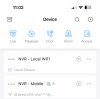
 , but not sure what makes you think this is a fake company. Dahua used to develop their mobile app software themselves. Now they outsource their app development to this software company, for whatever their reason is, but I am not going to try speculate why they did that.
, but not sure what makes you think this is a fake company. Dahua used to develop their mobile app software themselves. Now they outsource their app development to this software company, for whatever their reason is, but I am not going to try speculate why they did that. .
.