My camera is a IPC-T54IR-ZE-S3 and the tripwire seems to be hit and miss at night. The only light source is moon/star light. The IR on the camera is working and smart ir is disabled.
Cheers
Mike
Cheers
Mike
This scene has a single tripwire and not much light other than IR.
View attachment 223854
View attachment 223855
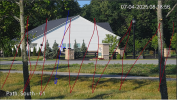
I only want A>B. If you use a zig zag it does not work that way.
You could use motion detection.I only want A>B. If you use a zig zag it does not work that way.
You could use motion detection.
1. What?You could use motion detection.








