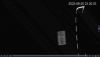Would the same configuration for the mini-PTZ work? Use the wall bracket with the plate?
I felt the mini-PTZ bracket was too big and bigger than the camera LOL, so I used a corner bracket and drilled holes in it to match the support plate. Now the camera sits a lot closer to the house too.

I felt the mini-PTZ bracket was too big and bigger than the camera LOL, so I used a corner bracket and drilled holes in it to match the support plate. Now the camera sits a lot closer to the house too.

Everbilt 6 in. Stainless Steel Corner Brace 20876 - The Home Depot
Everbilt - 6 in. Zinc Plated Corner Brace - Ideal for reinforcing inside of right-angle corner joints. Countersunk design allows screws to sit flush with material. Easy to install. Made of steel. - THD
www.homedepot.com
As an Amazon Associate IPCamTalk earns from qualifying purchases.