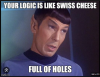Personally I'd purchase a 2nd small switch. I just experienced switch failure - a TP link after only approx 3 weeks despite a claimed high power budget of @50w, and have now switched switches to a Netgear which appears much more heavily built. Maybe I was just unlucky. I still only have a 4 port + LAN switch but I'm only using 2 ports and have a 83w power budget with 30w per port max (poe+). Interestingly, the 4K t's I have plugged in don't even draw 9w combined according to the power max light. I think there's a lot to be gained by idling electronics.
The way I'd set up it "as is" is a single cable from the house carrying just data to the 2nd switch and the poe from the 2nd switch to the cameras - 1 port for each camera.
Better still, BI PC or NVR cable direct from the house to the outdoor switch eliminating the 16 port switch entirely. The more links, the more chance of failure plus the only virtue to using the 16 port switch in this scenario is if it's nearest the point at which you want the cable to exit the house and the PC / NVR are inconveniently located away from an external wall. If you want the convenience of being able to unplug, simply add an rj45 wall socket where the cable enters the house and use a patch cable from that to your NVR / PC. Adds another point of failure, but unless the cable outside is directly tugged (shouldn't happen if clipped), it's unlikely a wall socket will cause issues (I always several small leave loops of cable outside for re-termination as well (not necessarily where the cable enters the house).