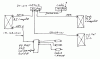Alaska Country
Getting comfortable
Background
Using a Windows 11 desktop for BI with in a dual NIC configuration. One NIC at 192.168.55.xxx (BI and cameras) and the other at 192.168.1.120 for UI3 set as a static address with no default gateway.
Neither NIC can access the internet as there is no DNS server address (Use the following DNS server address" - left blank) for both NICs.
Issue
Would like to use a Hubitat C7 hub to generate GET statements to change Dahua camera parameters. The hub is on 192.168.1.27.
The hub executes the GET statement, but there is no pathway for the hub to reach the BI NIC at 192.168.55.xxx.
Key Point
Internet isolation is a requirement for the BI computer. i.e. no internet for the Dahua cameras plus no interest for Windows.
Router
The in use Asus RT-N16 does have a VPN Server. Also have a Linksys EA8500 router which has a built in VPN client (IPSec, L2TP, PPTP, openVPN) that could be made available.
Is it possible to make this work and yet keep the entire network isolated from the internet? i.e. no internet - no cloud - no ZeroTier.
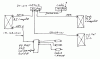
Using a Windows 11 desktop for BI with in a dual NIC configuration. One NIC at 192.168.55.xxx (BI and cameras) and the other at 192.168.1.120 for UI3 set as a static address with no default gateway.
Neither NIC can access the internet as there is no DNS server address (Use the following DNS server address" - left blank) for both NICs.
Issue
Would like to use a Hubitat C7 hub to generate GET statements to change Dahua camera parameters. The hub is on 192.168.1.27.
The hub executes the GET statement, but there is no pathway for the hub to reach the BI NIC at 192.168.55.xxx.
Key Point
Internet isolation is a requirement for the BI computer. i.e. no internet for the Dahua cameras plus no interest for Windows.
Router
The in use Asus RT-N16 does have a VPN Server. Also have a Linksys EA8500 router which has a built in VPN client (IPSec, L2TP, PPTP, openVPN) that could be made available.
Is it possible to make this work and yet keep the entire network isolated from the internet? i.e. no internet - no cloud - no ZeroTier.