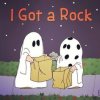Does your Synology have some type of video output?
Because that will simplify things and save electricity, if the nvr (your synology) has a video out.
Also, running that many cams requires a pretty beefy disk station to handle the live view.
I wanted to carry the signal on multiple screens as well and did not want the maintenance, configuration, app compatibilities etc that came with a series of android sticks. Plus I was concerned about their cpu power to carry the signal of 9 cams.
Since I have the live view on screen that I want on the TVs, I could just multiply the hdmi signal and use extra long hdmi cables. But the cost of long hdmi cable adds up very quickly ($1/ft). Plus you need to know the lenghth for every run and cable is hard to snake. And at some point the cables get too long or can't carry it.
I considered wireless hdmi distribution, but cost, range and interference were concerns.
Enter ethernet extenders. You can transmit all kinds of stuff over ethernet. It used to take two ethernet wires per video, but now one cat 6 works between the transmitter and receiver. And ethernet cable is a lot cheaper than hdmi, custom length, self
crimping, ... ($135/1000ft). Plus the video network does not interfere with any wifi and doesn't even take up network bandwidth.
So, I multiply the computer hdmi video signal from my pc nvr and the extend that over ethernet to the TVs, where a small reciever converts it back to hdmi. You can either do a standalone video (hdmi) multiplier of your choice and however many hdmi ethernet extender kits. Or there is a multiplier box with built-in transmission for x4 or x8 and extender receivers.
If monoprice search worked like it should, I'd copy the url or product number here; but I'll get to that in the next post. Don't want to lose this post.
Of course my solution requires running ethernet, which may or may not be possible, practical, easy, a diy project for some properties and/or homeowners.
URLs:
1x8 hdmi extender
http://www.monoprice.com/Product?c_id=101&cp_id=10113&cs_id=1011308&p_id=8160&seq=1&format=2
1x4 hdmi extender
http://www.monoprice.com/Product?c_id=101&cp_id=10113&cs_id=1011307&p_id=8159&seq=1&format=2
In its simplest form you can use a regular hdmi splitter and a extend with a couple extenders. athen expand as needed. I picked the kit as it simplifies things on the distribution end and I need less outlets.
And to come back around to the synology ds, if it doesn't have video out, you'd need to use the android stick or something else as the video source.
I thought about injecting the surveilance signal as tv station on coax, but couldn't find a solution. That would be the simplest. If one could make an HD channel 0 or 1 on the line where it comes in the house.