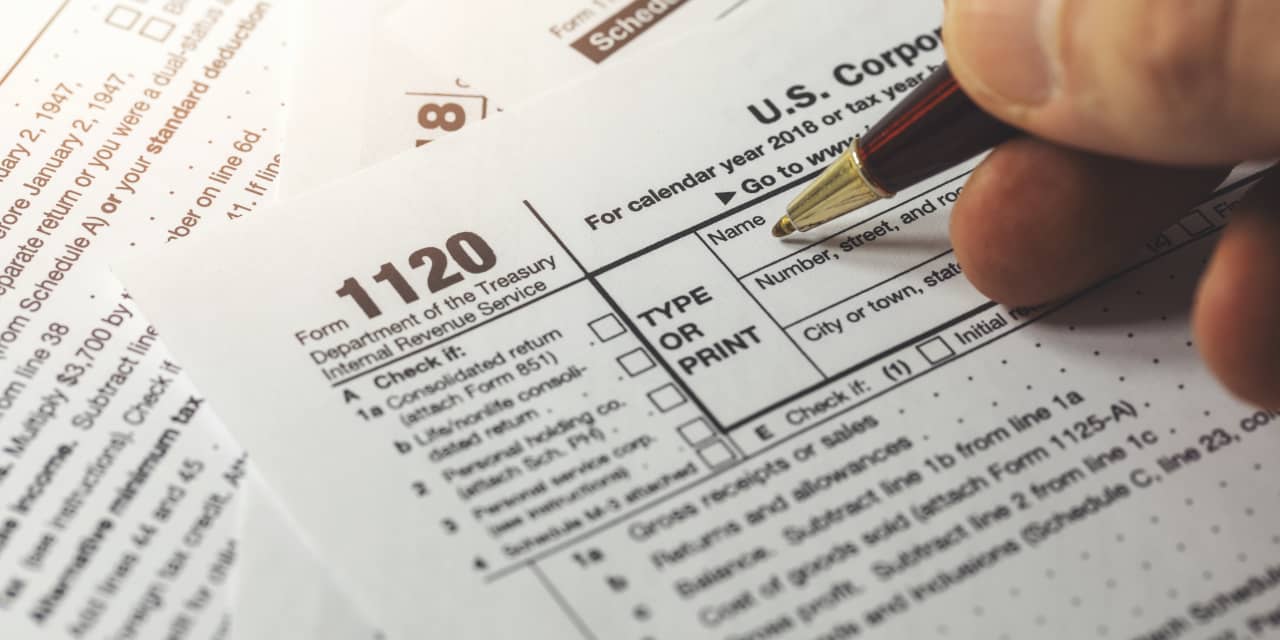jmburton2001
Getting the hang of it
- Joined
- Aug 16, 2015
- Messages
- 98
- Reaction score
- 40
I'm more than a little ashamed for asking this. I purchased BI5 in June 2019 with the wholehearted intention of updating my v4 installation within a few weeks. I didn't realize how much time had passed until today. When I first downloaded the installer it was at v5.0.0.57. The current installer is v5.4.9.18.
Where can I find information on how to perform the v4 to v5 upgrade using the current installer. It seems like it was initially (v5.0.0.57 era) somewhat complex. I'm hoping there's an easier upgrade path since so much time has passed.
I'm dedicated (I promise) to upgrading this system currently... Please help me do what I should have been done years ago. Please accept my sincerest thanks for your assistance and for taking it easy on me for being (as Red Forman put it) a dumb*ss.
Where can I find information on how to perform the v4 to v5 upgrade using the current installer. It seems like it was initially (v5.0.0.57 era) somewhat complex. I'm hoping there's an easier upgrade path since so much time has passed.
I'm dedicated (I promise) to upgrading this system currently... Please help me do what I should have been done years ago. Please accept my sincerest thanks for your assistance and for taking it easy on me for being (as Red Forman put it) a dumb*ss.