I just installed my first EmpireTech camera, a B54IR-Z4E-S3. Below are a couple of questions regarding the web interface, which I am obviously still familiarizing with.
1. How do I (or can I?) install a HTTPS TLS certificate into the camera? On Hikvision's which are I am slightly more familiar with, I was able to load a self-signed certificate into the web interface, which was signed by a CA trusted by my PC. I know that this does not add much security, considering the cams are on a separate network, never accessed remotely directly (except over VPN), etc, but all the browser security warnings annoy me. Hence I like to pop my certificate in where possible, and get a nice green padlock . However, I cannot find the option anywhere in the web interface.
. However, I cannot find the option anywhere in the web interface.
2. Further to the above, am I likely to be missing a load of web UI config options by not using the plugin? I am using Chrome browser, and I like to avoid plugins where possible. The web interface seems perfectly functional, however occasionally the following notice shows up:
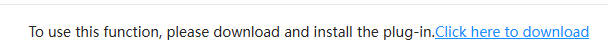
Although everything I can see seems to work OK. After not being able to find any HTTPS options, I wondered if my web UI could actually be missing some elements due to lack of the plugin? Attached are various screenshots of what the web UI currently looks like.
And a note question 1 above: Despite the HTTPS port being defined as 443 (can be seen in one of the attachments), the camera is not even listening on port 443 at all. Strange?
1. How do I (or can I?) install a HTTPS TLS certificate into the camera? On Hikvision's which are I am slightly more familiar with, I was able to load a self-signed certificate into the web interface, which was signed by a CA trusted by my PC. I know that this does not add much security, considering the cams are on a separate network, never accessed remotely directly (except over VPN), etc, but all the browser security warnings annoy me. Hence I like to pop my certificate in where possible, and get a nice green padlock
2. Further to the above, am I likely to be missing a load of web UI config options by not using the plugin? I am using Chrome browser, and I like to avoid plugins where possible. The web interface seems perfectly functional, however occasionally the following notice shows up:
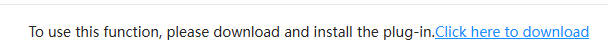
Although everything I can see seems to work OK. After not being able to find any HTTPS options, I wondered if my web UI could actually be missing some elements due to lack of the plugin? Attached are various screenshots of what the web UI currently looks like.
And a note question 1 above: Despite the HTTPS port being defined as 443 (can be seen in one of the attachments), the camera is not even listening on port 443 at all. Strange?





