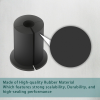Friends,
I am preparing to install some Dahua bullets and turrets using Dahua's junction boxes (PFA-121 for bullet and PFA-122 for turret).
I want to make sure I do this right the first go around when it comes to physical installation. I hope that you'll be kind enough to answer a few simple questions:
I am preparing to install some Dahua bullets and turrets using Dahua's junction boxes (PFA-121 for bullet and PFA-122 for turret).
I want to make sure I do this right the first go around when it comes to physical installation. I hope that you'll be kind enough to answer a few simple questions:
- The bullet trim that mounts to the junction box has two holes, one on two of the four sides, as seen in the attached picture. Where should these be positioned when mounting this to the back-piece of the junction box? What are their functionality and purpose? I assume it has to do with water or moisture so it seems wrong to have a hole pointing "up" toward the sky as in the picture. However, if I have it "down" toward the ground, then the lock/unlock screw is at the top on the sky side rather than ground side. See pictures.
- There is a rubber piece that goes in the junction box circular hole that the camera cables come through. Does this get pushed into place from the backside (where the cables end up) or from the front side (where the cables come from)? See picture example of it being installed on the backside. See picture.