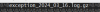What problem are you having that you think the firmware will address?
I don’t exactly think a firmware update is going to fix my issue.
It sure looks like I’m on a version of firmware that isn’t even listed —old. Kinda figure at this point what can it hurt. There certainly seem to be valuable improvements in the updated firmware over what I currently have.
My problems are my cam won’t run in the position I want it too. Might be too long of a wire run. Not really sure. I get power to cam, but I can’t access the cam gui. Can initialize, can start setting up but lose connection while going through the process of setting up the cam. Happened 2 times. 1st time it happened 3 factory resets brought the camera back to life. The second time I couldn’t get it back and pulled it down.
Camera seems to be working other than the fact I cannot get video from it. On board illumination was running and following the time plan I had managed to set up.
Was thinking wiring issue. Changed rj45 on both ends of the wire. Wire is new out of box from monoprice. Cat 6 full copper 23 awg.
110 feet long from switch in basement, up into attic, then to camera location.
When I pulled down the camera I threw up a new b5442-se that I won on this past lottery. Figured I’d check the wiring. The 5442 has been running for a few days now. No issues set up on BI.
So I then hooked up the 180 cam to a 10 foot patch cable in my basement next to the switch. Started right up, connected and seems ok. Ran that for 24 hours on BI too. Just looking at basement walls.
Anyway, figured I’d upgrade the firmware and try again up where I want it. See if it makes any difference.
I also tried a new 4 port switch thinking maybe the 8 port switch I am running was maxed out although I don’t know why it would be. Only has 5 cams on it and none of them terribly demanding. Poe+ switch. Anyway, no change with the 180 cam running on it the 4 port poe+ switch alone.
I don’t know whats going on. 110 feet should be well within the length limits. As I said, I don’t know but gotta try something.