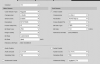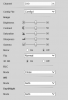- May 27, 2017
- 2
- 0
Good Morning
I have a strange situation where my camera is flickering regularly througout the day and night, often for short periods.
I've tried different setteting, codecs,shutter times, streamtypes etc. even disabling the IR Light and illuminate with an external IR.
But it keeps flickering somehow.
Does anybody has had a similar experience?
My camera is a Dahua HDBW4631R-AS
See youtube video
I have a strange situation where my camera is flickering regularly througout the day and night, often for short periods.
I've tried different setteting, codecs,shutter times, streamtypes etc. even disabling the IR Light and illuminate with an external IR.
But it keeps flickering somehow.
Does anybody has had a similar experience?
My camera is a Dahua HDBW4631R-AS
See youtube video