Hi all, so have had my setup for a while now, but just beginning to explore smart events now.
DS-7616NI-I2 and multiple DS-2CD2387G2-LU cams
Recording on continuous, have 5 cams with motion detection, all working fine. Setup 3 of my cams with line detection, that works too. However in Hik connect app, when i go to playback i dont get the event filters that i see on another system i setup recently using the same cams. Checked with another family member who has the same setup as me and he has the filters. For the avoidance of doubt these are the filters I am referring to
EVENT
PERSON
VEHICLE
as following example
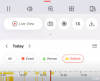
I just dont get the option to filter. I have notify surveillance centre set to on, on both the cam and the NVR end.
I have the tick boxes in Humans and Vehicles on the cam under basic events


and the same on the smart event on the cam


on the NVR end I have it all on too
Basic event


Smart Event


I know I must be missing something somewhere but cant work out where and its driving me mad!
This is the view i get

Note there are no filters? does not matter if what view i use in Hik Connect, no filters!
What am I doing wrong?
On a side note, if i am recording continuous, i guess i dont need to record the smart motion events right? (I have it ticked to record now but not sure if thats right), am I not just looking for the smart event to write to the timeline so it can pull the event from the continuous record or have i assumed incorrectly?
thanks everyone
Darren
DS-7616NI-I2 and multiple DS-2CD2387G2-LU cams
Recording on continuous, have 5 cams with motion detection, all working fine. Setup 3 of my cams with line detection, that works too. However in Hik connect app, when i go to playback i dont get the event filters that i see on another system i setup recently using the same cams. Checked with another family member who has the same setup as me and he has the filters. For the avoidance of doubt these are the filters I am referring to
EVENT
PERSON
VEHICLE
as following example
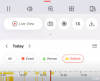
I just dont get the option to filter. I have notify surveillance centre set to on, on both the cam and the NVR end.
I have the tick boxes in Humans and Vehicles on the cam under basic events

and the same on the smart event on the cam

on the NVR end I have it all on too
Basic event


Smart Event


I know I must be missing something somewhere but cant work out where and its driving me mad!
This is the view i get

Note there are no filters? does not matter if what view i use in Hik Connect, no filters!
What am I doing wrong?
On a side note, if i am recording continuous, i guess i dont need to record the smart motion events right? (I have it ticked to record now but not sure if thats right), am I not just looking for the smart event to write to the timeline so it can pull the event from the continuous record or have i assumed incorrectly?
thanks everyone
Darren

