I had a 5216 4ks2 and now I have a NVR 5232-16p-EI. I know Andy's naming is a little different but that's close enough lol. My old one didnt have poe. I just used a poe switch but my switch only has a few ports left so this works out good. I also updated the firmware since I have to learn new features anyway. Figured I'd do it all at once lol. I upgraded to DH_NVR5XXX-EI_MultiLang_V5.000.0000000.0.R.250417 and its a completely different NVR now. It will take me a while to get used to where stuff is and the menus but overall it works well.
Got a new NVR for Father's day!!
- Thread starter camarolt1guy
- Start date
You are using an out of date browser. It may not display this or other websites correctly.
You should upgrade or use an alternative browser.
You should upgrade or use an alternative browser.
bigredfish
Known around here
yes, 5xxx-EI received new NextGen GUI...
most changes is camera groups, totally revamped AI / SEARCH / PLAY menus and ability to live view 8 cams at once without browser plugins...
most changes is camera groups, totally revamped AI / SEARCH / PLAY menus and ability to live view 8 cams at once without browser plugins...
plugin requirement is still there... but they increased how many channels can be viewed over web without plugins.. without problems I can see 9 channels at once... even main streams... more ask for plugin...

most menus don't have any functional changes.. simply old interface was put in new menu system.. which don't looks / works ok (the same problem as in HIK NVR 5.0)...
everything looks very compressed - new menu use more horizontal space..
there is totally new AI menu (called EVENT) - where you configure all AI functionality..
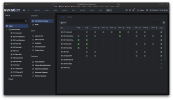
SEARCH module is integrated...

most menus don't have any functional changes.. simply old interface was put in new menu system.. which don't looks / works ok (the same problem as in HIK NVR 5.0)...
everything looks very compressed - new menu use more horizontal space..
there is totally new AI menu (called EVENT) - where you configure all AI functionality..
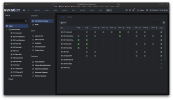
SEARCH module is integrated...
Quick question. Is there anyway to rename the cameras? Like my PTZ is currently D8 but on the new NVR its different. Same as all the other channels. I have them all wrote down with D1-16 and now none of them are the same on the new NVR. Thanks in advance
Do you want to rename the camera names or do you want to renumber them?
Rename you can do on the camera itself, say you want to call your PTZ.... PTZ Driveway. Or it can be under the NVR camera settings option.
Renumber you can drag the tiles on the main screen to any way you want... Such as you want upper left camera to be your driveway camera instead of backyard.
Or ??
Rename you can do on the camera itself, say you want to call your PTZ.... PTZ Driveway. Or it can be under the NVR camera settings option.
Renumber you can drag the tiles on the main screen to any way you want... Such as you want upper left camera to be your driveway camera instead of backyard.
Or ??
Renumber them. I think i can do it if I remove them from the nvr and readd them, I was just looking for an easier way
bigredfish
Known around here
Quick question. Is there anyway to rename the cameras? Like my PTZ is currently D8 but on the new NVR its different. Same as all the other channels. I have them all wrote down with D1-16 and now none of them are the same on the new NVR. Thanks in advance
Not sure on the new NVRs but the older ones you can do it on the camera tab

Go to your main menu, click on "REMOTE DEVICE" then click on "CHANNEL SORTING". Change things to your hearts content.Renumber them. I think i can do it if I remove them from the nvr and readd them, I was just looking for an easier way
That did it. Thanks, I cant wait until someone makes a new video for this new version. They moved a lot of stuff around in it.Go to your main menu, click on "REMOTE DEVICE" then click on "CHANNEL SORTING". Change things to your hearts content.
While messing with it I seen my bandwidth was down to 80Mbps free out of 236Mbps. How do i get it back up to 328 like the old NVR? All of the AI is done on my cameras. This one does have Acupick mode checked but its either that or AI mode. I don't have an option to turn it off that I know of.
Nevermind. I think I need to turn acupick off and AI mode on and then it should let the cameras do the AI work. Right now all my cams just run on tripwire and intrusion boxes for human and animals only.
Quick question. Is there anyway to rename the cameras? Like my PTZ is currently D8 but on the new NVR its different. Same as all the other channels. I have them all wrote down with D1-16 and now none of them are the same on the new NVR. Thanks in advance
if you want to change camera channels on NVR, in settings -> remote devices -> add -> video devices above lower camera list you have channel sorting button..
Yes that got it. Now I'm working on trying to get the bandwidth back up since all the AI is done on my cameras. I have 80Mbps left with 16 channels so far. Most of my cameras currently have Acupic enabled and an IVS plan. The NVR also has an option for either Acupic or AI mode. Is one better than the other and is there a way to get the bandwidth back up to 384 on the NVR? The AI seems to take a lot of it and if the cameras can do it then I'd much rather have them doing the work.if you want to change camera channels on NVR, in settings -> remote devices -> add -> video devices above lower camera list you have channel sorting button..
Enabling AcuPick on NVR downs the bandwith to 200 mbit/s.
If you select AI Mode and DON'T enable any AI processing on NVR (only on cameras) - then you will got original 384...
At a cost of not working AcuPick 1.0 functionality (search by image - find similar humans / vehicles)...
If you select AI Mode and DON'T enable any AI processing on NVR (only on cameras) - then you will got original 384...
At a cost of not working AcuPick 1.0 functionality (search by image - find similar humans / vehicles)...
I'm going to let it run a day in acupic mode and see how it goes. Seems like a lot of people here are not a fan of it.
Would you happen to know where the PTZ linkage for a spotter cam is located in the new menu. The old one was Ai, aparameters, IVS, and then you just picked a channel and clicked the trigger page. I cant find it on this one
Would you happen to know where the PTZ linkage for a spotter cam is located in the new menu. The old one was Ai, aparameters, IVS, and then you just picked a channel and clicked the trigger page. I cant find it on this one
Pretty sure I got the PTZ trigger figured out too. Its in the events tab. I never seen it because my D1 and D2 cameras are doorbell cameras that didnt have a option. When I picked an actual dahua smart cam then it showed me a ton of options for it. One of them being link PTZ. I'm slowly learning lol
bigredfish
Known around here
Pretty sure I got the PTZ trigger figured out too. Its in the events tab. I never seen it because my D1 and D2 cameras are doorbell cameras that didnt have a option. When I picked an actual dahua smart cam then it showed me a ton of options for it. One of them being link PTZ. I'm slowly learning lol
Have you tested it?
That may be for SMD?
Yes. I tested the PTZ linkage. It worked. I setup a preset that pointed to pretty much nothing so I'd know if it was triggered. I then put the trigger as the front door so there's no way the PTZ would have been triggered by itself or any other camera with that specific preset. Then I watched on my phone and as soon as I walked out the front door the PTZ went to its preset.Have you tested it?
That may be for SMD?
Dahua just moved everything around and seemed to combine a few things with this new NVR next firmware.
The search seems to be more of a pain now. I need to figure out why all IVS/tripwire captures seem to have stopped on the 16th. I've left acupick on just to see how it works. For the one day that I can see it works ok.

