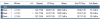Can someone explain what the differences are for the Hardware encode (under camera options/video) and the Hardware acceleration (under camera options/record/encoder options)?
I have kept my video compression set to direct-to-disk but was wondering now that I'm using a dedicated NVIDIA card for hardware encode, could I use the re-encoding feature or is there just no real benefit?
I have an intel i7-4790 chip and 16gb RAM on this computer. My CPU normally stays around 25%-35% busy on average except when it's windy out.
I wasn't able to find enough clarification in the online manual for my understand; hoping someone can elaborate.
I have kept my video compression set to direct-to-disk but was wondering now that I'm using a dedicated NVIDIA card for hardware encode, could I use the re-encoding feature or is there just no real benefit?
I have an intel i7-4790 chip and 16gb RAM on this computer. My CPU normally stays around 25%-35% busy on average except when it's windy out.
I wasn't able to find enough clarification in the online manual for my understand; hoping someone can elaborate.
Attachments
-
72.7 KB Views: 24
-
140.4 KB Views: 24