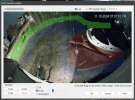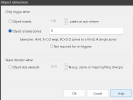Hello all,
I just purchased a bunch of Amcrest Cameras. My varifocal and basic dome camera appear to be working solid, but the 180's are giving me a hell of a time recording.
What is the correlation between the camera regions/zones and recording settings vs Blue Iris? I would assume I can set either or depending on which I want to use and not have to set both?
It seems the 180's (IP8M-DLB2998EW-AI) only want to pick up if I set up a region and motion detection in the camera vs just in Blue Iris. When I can finally get motion recording working this way, the quality is poor in color and missing half the video in black and white.
Suggestions?
I just purchased a bunch of Amcrest Cameras. My varifocal and basic dome camera appear to be working solid, but the 180's are giving me a hell of a time recording.
What is the correlation between the camera regions/zones and recording settings vs Blue Iris? I would assume I can set either or depending on which I want to use and not have to set both?
It seems the 180's (IP8M-DLB2998EW-AI) only want to pick up if I set up a region and motion detection in the camera vs just in Blue Iris. When I can finally get motion recording working this way, the quality is poor in color and missing half the video in black and white.
Suggestions?