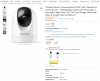Hi all!
My setup includes a Lorex Fusion N910 with four PoE cams (the Costco set), a Lorex doorbell, and now four cheap Cinnado D1 indoor cams.
After I gave up on connecting the doorbell on a different subnet to my NVR (spent hours with Lorex tech support), the next challenge came -
Once successfully connected the D1, the NVR duplicates each channel. Removing one of the duplicates removes both channels.
If anyone can point me to useful material or provide some guidance, it would be highly appreciated!
Also, being new here, what would be the appropriate forum for these connectivity troubleshooting issues?
Last, those D1 have a terribly narrow picture angle.
Any suggestions for a fish-eye budget-friendly ONVIF compatible wifi alternative?
Thanks!
My setup includes a Lorex Fusion N910 with four PoE cams (the Costco set), a Lorex doorbell, and now four cheap Cinnado D1 indoor cams.
After I gave up on connecting the doorbell on a different subnet to my NVR (spent hours with Lorex tech support), the next challenge came -
Once successfully connected the D1, the NVR duplicates each channel. Removing one of the duplicates removes both channels.
If anyone can point me to useful material or provide some guidance, it would be highly appreciated!
Also, being new here, what would be the appropriate forum for these connectivity troubleshooting issues?
Last, those D1 have a terribly narrow picture angle.
Any suggestions for a fish-eye budget-friendly ONVIF compatible wifi alternative?
Thanks!
Last edited: