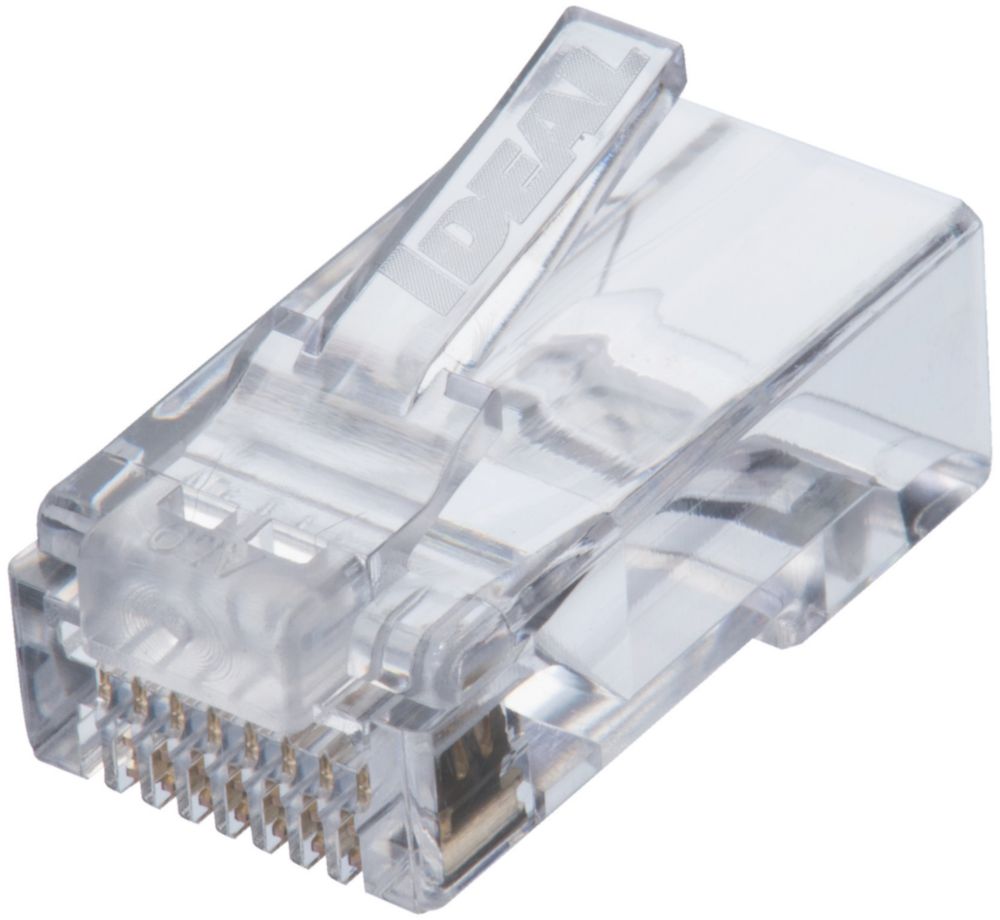I knew absolutely nothing about security camera systems before coming to this forum, which took me awhile to find. I’m still struggling to find some answers to a few questions. I’m looking to get a setup for a very small jewelry store. I’d like 5 cameras for inside the store and 3 cameras for the outside parking area. Each of the inside cameras would need to reach between 20-30 feet maximum. The outdoor cameras would need to reach around 30-50 feet maximum. Could I simply get 8 5442ZE cameras for inside and outside or should I get a combo of 5442ZE with 5442TM cameras? The price difference isn’t considerable, but if the 5442TMs would be as good or better than the 5442ZE for inside, I’d go with that obviously. I’d love some input on this. I’d planned to get them from Empiretech on Amazon.
I was also thinking about this to run with the 8 cameras:
EmpireTech NVR5208-8P-4KS2E 8 Channel 1U 8PoE 4K&H.265 Pro Network Video Recorder English Version
I think I’d also need a hard drive, enough CAT6 cable to run for all 8 cameras, RJ45 connectors, camera junction boxes/brackets, 4K monitor..anything else? I’ll need a designated outlet with 20 amps as well...correct?
I need to get this system purchased ASAP as we need to have it fully installed within a few weeks. Any help would be very much appreciated....thanks in advance
I was also thinking about this to run with the 8 cameras:
EmpireTech NVR5208-8P-4KS2E 8 Channel 1U 8PoE 4K&H.265 Pro Network Video Recorder English Version
I think I’d also need a hard drive, enough CAT6 cable to run for all 8 cameras, RJ45 connectors, camera junction boxes/brackets, 4K monitor..anything else? I’ll need a designated outlet with 20 amps as well...correct?
I need to get this system purchased ASAP as we need to have it fully installed within a few weeks. Any help would be very much appreciated....thanks in advance
Last edited:
As an Amazon Associate IPCamTalk earns from qualifying purchases.