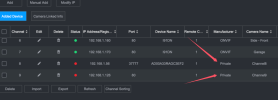Hi All, newbie to the world of IP Cameras and desperately need some assistance.
Here is my setup (please dont judge too harshly).
NVR - Dahua NVR5216-EI
Cameras - various brands (hikvision, annke, Dahua & some no-brand onvif cams etc).
I have all Cameras connected to POE Switches (2 x TP Link LS109P), except for 1 Dahua C5A wireless cam.
Everything was working fine, I had to unplug one camera to move it. When I plugged it back in, the error message said "Login Return time is up". I have tried everything (I can think of) to fix, but it seems I am destined to fail, because It now has happened to 2 more Cameras.
I have reset the Cameras back to factory, unplugged and replugged countless times.
Changed ip addresses, searched.. nothing. Manually add.. red dot of death.
It just wont find them or add them.
Happy to provide as much info as you need to assist with diagnosis.
All Cameras are on the same subnet and have assigned IPs. The wireless camera uses port 37777, all other cams use port 80. The wireless cam is dahua and connects in the DMSS app but will not allow me to add back onto NVR (it was previously)
All Cameras work fine when I log into them through a web browser. Passwords are all correct.
Im grateful for any assistance you can provide, im sure my blood pressure would really appreciate it also.
Here is my setup (please dont judge too harshly).
NVR - Dahua NVR5216-EI
Cameras - various brands (hikvision, annke, Dahua & some no-brand onvif cams etc).
I have all Cameras connected to POE Switches (2 x TP Link LS109P), except for 1 Dahua C5A wireless cam.
Everything was working fine, I had to unplug one camera to move it. When I plugged it back in, the error message said "Login Return time is up". I have tried everything (I can think of) to fix, but it seems I am destined to fail, because It now has happened to 2 more Cameras.
I have reset the Cameras back to factory, unplugged and replugged countless times.
Changed ip addresses, searched.. nothing. Manually add.. red dot of death.
It just wont find them or add them.
Happy to provide as much info as you need to assist with diagnosis.
All Cameras are on the same subnet and have assigned IPs. The wireless camera uses port 37777, all other cams use port 80. The wireless cam is dahua and connects in the DMSS app but will not allow me to add back onto NVR (it was previously)
All Cameras work fine when I log into them through a web browser. Passwords are all correct.
Im grateful for any assistance you can provide, im sure my blood pressure would really appreciate it also.