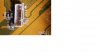Hello,
Hybrid DVR DS-9016HFI-ST (RS232 Serial Port integred).
I end up with a problem since an update.
The login list is empty, as if there were no more registered users.
No more means more users in the database.
I tried to connect the DVR with Hikvision tftp:
- Ip laptop: 192.0.0.68 / 255.255.255.0
I ping 192.0.0.64 and it responds well, do I start tftp.exe it connects and I have an error message:
TFTP server [192.0.0.128] initialized
Open file failure [C: \ TFTP \ econt_Vision-AV2000] failure
Connect customer success [192.0.0.64] Success
econt_Vision-AV2000 failure.
I connect a serial cable between my PC and the DVR I see nothing on the terminal.
I have access to the user web interface no longer exists, I have all tried.
This one week I'm going in circles.
Thank you for your help
Hybrid DVR DS-9016HFI-ST (RS232 Serial Port integred).
I end up with a problem since an update.
The login list is empty, as if there were no more registered users.
No more means more users in the database.
I tried to connect the DVR with Hikvision tftp:
- Ip laptop: 192.0.0.68 / 255.255.255.0
I ping 192.0.0.64 and it responds well, do I start tftp.exe it connects and I have an error message:
TFTP server [192.0.0.128] initialized
Open file failure [C: \ TFTP \ econt_Vision-AV2000] failure
Connect customer success [192.0.0.64] Success
econt_Vision-AV2000 failure.
I connect a serial cable between my PC and the DVR I see nothing on the terminal.
I have access to the user web interface no longer exists, I have all tried.
This one week I'm going in circles.
Thank you for your help