chrstodav
Young grasshopper
What Dave said, but I had to change my 8000 port to 8008 as my router had a USB server built in on port 8000.
Watch the videos. AGAIN! It's not so complicated.
Chris
PS
On your NVR the IPv4 Default gateway will be something like 192.168.1.1
and IPv4 Address 192.168.1.**
My router has an address of 10.1.1.1 so that's why it'll be different
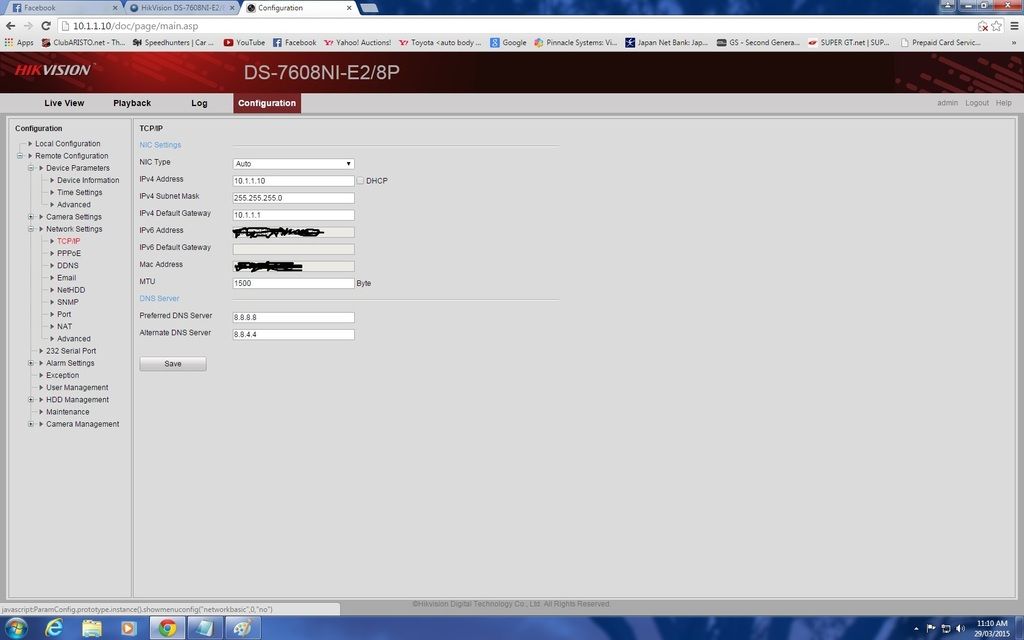
Watch the videos. AGAIN! It's not so complicated.
Chris
PS
On your NVR the IPv4 Default gateway will be something like 192.168.1.1
and IPv4 Address 192.168.1.**
My router has an address of 10.1.1.1 so that's why it'll be different
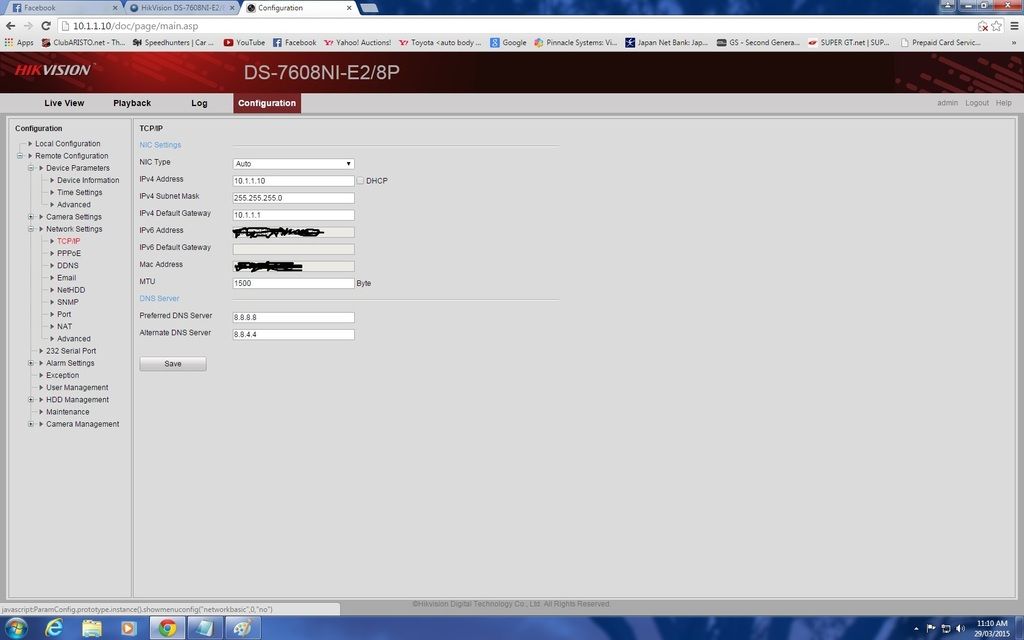
Last edited by a moderator:

