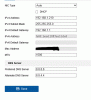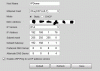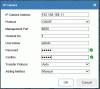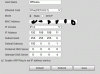I just wanted to add not sure wtf I did, but now one of the two work on the 7108 via onvif.
Only difference between the two cameras are 1 uses dahua firmware, and the other uses generic dahua firmware (no dahua mentioned inside the firmware)
**edit* Holy crap, i figured it out. I donwloaded ONVIF Device manager and created a seperate userID under there on the camera (different from the webgui pw). Just to be clear, I also setup the IP to be static on the same subnet.
Anyways, added it manually on the hik NVR, using port 80, the IP i gave the camera, and my newly created userID and password. Selected ONVIF on the list, hit OK to save and it picked it up. GOT THE PTZ CONTROLS via ivms!!! so happy.