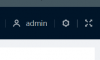looney2ns
IPCT Contributor
Using a web browser, type in the address of 192.168.1.108.
Enter your name and password.
When you get in, then in the upper right corner, click on the gear icon as seen in screen shot below.
Then select Network Settings.
On that screen, you will see the field for IP address, change it to whatever you need it to be, that won't conflict with anything else on your network.
Be sure to select Apply when you are finished.
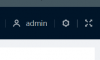
Enter your name and password.
When you get in, then in the upper right corner, click on the gear icon as seen in screen shot below.
Then select Network Settings.
On that screen, you will see the field for IP address, change it to whatever you need it to be, that won't conflict with anything else on your network.
Be sure to select Apply when you are finished.