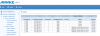nukeworker
n3wb
I have a Annke NVR system that I purchased on Amazon in 2018. It is an N481Y system that came with 4 bullet cameras, I believe they are model I31BY cameras. I am setting up a new camera system using Blue Iris, ans would like to re use these cameras if possible. I have successfully connected a new Reolink camera to the BI system, so I know it can be done. The issue I'm having is I cannot connect to the Annke cameras, other than through the NVR. I'm not sure how to find their ip address, or how to change it like I did with the Reolink camera. Any help would be greatly appreciated.