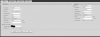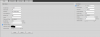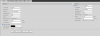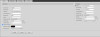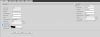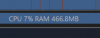Bluediamond
Young grasshopper
So as the title suggests I have been using BI w Sentry AI for about 6yrs now and still don't understand the software and all its functionality. I know, with how long I have had this Software i should at least be a Novice but I'm not. I recently upgraded the Computer the software was ran on to a much more beefier setup i moved from ani7-6700 @ 3.4Ghz with 8Gigs of RAM and 10Tb of Space to a now Intel(R) Xeon(R) W-2104 CPU, 80gb of RAM and 40TB of storage and i through in a NVIDIA GTX 1080 in here I had laying around. So before making the swap I backed up the configurations of the software and then moved my key and imported my configurations. Unfortunately I thought my performance would keep the system steady or be even better than before but it's worse anything i do on the system spikes the CPU to 99% sometime reaching 100% I know it just needs some tweaking and could use some BI experts to assist it's been a long time since I messed with any of these setting that includes the cameras themselves. Would some one be willing to assist me in getting this system to make BI shine.
Thanks In Advance, here are some screen shots of current drives and BI settings on current cameras:
HARDWARE:
x2 IPC-HDW5231R-ZE
X3 IPC-HDW4831EM-ASE
Note: I know camera settings also play a big factor in performance so we can look at those as well.













Thanks In Advance, here are some screen shots of current drives and BI settings on current cameras:
HARDWARE:
x2 IPC-HDW5231R-ZE
X3 IPC-HDW4831EM-ASE
Note: I know camera settings also play a big factor in performance so we can look at those as well.













Last edited: