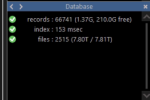Hey everyone,
I’ve got a VMS server with a little over 32 cameras, and I need to set up an automated routine to manage the video recordings. Here’s what I need:
Anyone know how I can automate this? Could be a script, task scheduler, or any tool that helps get this done.
I’m attaching a few pictures of the setup to give a better idea:
(attach your images here)
If anyone has done something similar or can help me out, I’d really appreciate it!
Thanks a lot!
I’ve got a VMS server with a little over 32 cameras, and I need to set up an automated routine to manage the video recordings. Here’s what I need:
- Recordings are saved in the armazenamento folder.
- After 20 days, I want the files to be moved to the storage folder.
- After spending 12 more days in storage, the files should be automatically deleted.
- Also, I need to make sure that there’s at least 5 TB of free space on the 24 TB hard drive I’m using just for recordings.
Anyone know how I can automate this? Could be a script, task scheduler, or any tool that helps get this done.
I’m attaching a few pictures of the setup to give a better idea:
(attach your images here)
If anyone has done something similar or can help me out, I’d really appreciate it!
Thanks a lot!