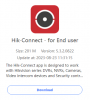Hello Team!!
I have the following devices:
NVR: DS-7616NI-K2 - firmware V4.74.200 build 230522( updated it yesterday)
Cameras: DS-2CD2343G2-IU - firmware V5.7.13 build 230706
Hik-Connect version on android phone - V5.3.1.0721
Link to the release notes:
K51_V4.74.200build230522_ReleaseNotes.pdf (hikvision.com)
Link to the Hikvision site for the NVR:
DS-7616NI-K2 - Pro Series (All) - Hikvision
Link to the Hikvision site for the Cameras:
DS-2CD2343G2-I(U) - Pro Series (All) - Hikvision
Yesterday i found that my NVR has a new firmware release - V4.74.200 build 230522. I have updated the NVR.
The one thing that i love the most from the release notes is the following:
"4. Support using different colors to distinguish event /non-event video
and human/vehicle video for Hik-Connect playback.
Support using different colors to distinguish event video and non-event video for HC
playback. Support quick filtering of human/vehicle video, and human/vehicle videos
display in different colors. "
Unfortunately i have checked my events and there is no such filter as it is shown in the release notes screenshot.
Not sure what should i do add it.
When i am locally and checking the events from the NVR i can filter - human/vehicle events( they are with different colors as well).
But when i open the Hik-Connect app playback there is no such filter.
Can someone advise how this could be done?
Thank you in advance!!!!

I have the following devices:
NVR: DS-7616NI-K2 - firmware V4.74.200 build 230522( updated it yesterday)
Cameras: DS-2CD2343G2-IU - firmware V5.7.13 build 230706
Hik-Connect version on android phone - V5.3.1.0721
Link to the release notes:
K51_V4.74.200build230522_ReleaseNotes.pdf (hikvision.com)
Link to the Hikvision site for the NVR:
DS-7616NI-K2 - Pro Series (All) - Hikvision
Link to the Hikvision site for the Cameras:
DS-2CD2343G2-I(U) - Pro Series (All) - Hikvision
Yesterday i found that my NVR has a new firmware release - V4.74.200 build 230522. I have updated the NVR.
The one thing that i love the most from the release notes is the following:
"4. Support using different colors to distinguish event /non-event video
and human/vehicle video for Hik-Connect playback.
Support using different colors to distinguish event video and non-event video for HC
playback. Support quick filtering of human/vehicle video, and human/vehicle videos
display in different colors. "
Unfortunately i have checked my events and there is no such filter as it is shown in the release notes screenshot.
Not sure what should i do add it.
When i am locally and checking the events from the NVR i can filter - human/vehicle events( they are with different colors as well).
But when i open the Hik-Connect app playback there is no such filter.
Can someone advise how this could be done?
Thank you in advance!!!!